What's new page
This page is dedicated to announcements and news regarding new versions of the applications. To ask questions and comments, use one of the other pages of the site, possibly choosing a page with topics similar to yours.
– – – – –
Scroll down the page to the end
to read the latest update.
– – – – –
To see the previous pages you press:
<– Older Comments
There are two “Older Comments”
one at the start, before the first comment
and one at the bottom of the page.

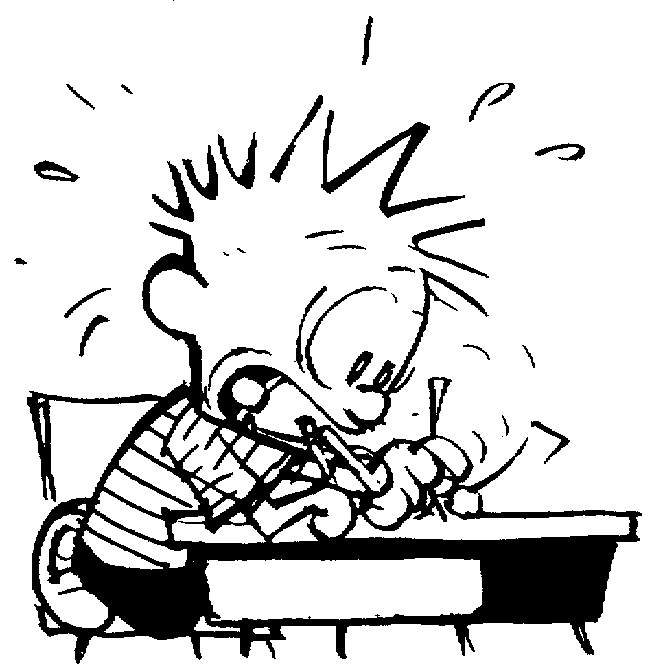
We published a new little app, that can be a useful, for connecting measuring instruments, the system Theremino (via RS232 or RS485).
https://www.theremino.com/downloads/automation#balance
We're almost there… We translate the help in English, We get two or three functions…
and in a few days the official version of Theremino CNC will be published.
Thank you all for your patience.
Thank you for the work!!
The SlotViewer version 2.4 improved.
Now you can set the minimum and maximum (which were previously fixed at zero and a thousand) and it also works well on systems with font size changed both 125% which in 150%.
https://www.theremino.com/downloads/foundations#slotviewer
The version 3.34 Theremino CNC is published:
– New signals of InOut.
– New calibration buttons.
– A new parameter setting window for the calibrations.
– Stay Small nestable inaccuracies in a day or two.
If nobody invents other things to do in a few days we could finish it off.
The version 3.35 Theremino CNC is published:
– Many improvements
– Stay Small nestable inaccuracies in a day or two.
If nobody invents other things to do in a few days we could finish it off.
– THIS TIME WE –
The Version 3.36 Theremino CNC is the latest PRE RELEASE
Tomorrow night we will publish the first official version 4.0 (with HELP only in Italian)
and within a few days the version 4.1 (with HELP in English)
Download Theremino CNC – PRE RELEASE – version 3.36
https://www.theremino.com/wp-content/uploads/files/Theremino_CNC_V3.36.zip
The script Theremino Logger is improved, the version 5 includes multiple sensors and the formula of LM35 is corrected (before giving excess values of 1%)
https://www.theremino.com/hardware/inputs/meteorology-sensors#logger
We were asked to check Theremino CNC even with Gamepad. In CNC Theremino only one is needed, but already we have designed a complete player that can read any number of devices simultaneously. You can also read the Joystick and the radio controls for model airplanes (with USB connection). The application Theremino GamePad is simple and efficient and is also a good example of programming with DirectInput:
https://www.theremino.com/downloads/uncategorized#gamepad
Added TMP36 temperature sensor from -40 to +125 degrees centigrade:
https://www.theremino.com/hardware/inputs/meteorology-sensors#ambient
One could miss the GamePad?
Any number of GamePads, Joysticks, Flysticks and the like are copied into the slots. And in system Theremino, When the values are in Slots, You can do everything.
https://www.theremino.com/downloads/uncategorized#gamepad
But not all GamePad are good, Some have a dead zone (Dead Zone) such a large, as to be almost useless. We finally have a good tester to try them.
https://www.theremino.com/downloads/uncategorized#gamepadtester
Previously existed only on JoyTester2, a Russian software of questionable character. Let us attention, many sites will indicate how dangerous and containing malware.
Hi all I would like to ask you a favor. I have a theremino module v3 and would like to update the firmware with the latest version to be able to fly with better results stepper motors (now I was using a generic driver giving digout 0 and 1 Repeater but almost burned the engines :D) but not having the pickit 2 I found myself in front of a program from which I did not understand anything…. I would like to know if maybe there is a simpler way or if there is a guide to do this.
Thank you
Burn the engines
————————————————————–
If you use the DigOut engines go plan, but don't suffer and will not burn. From what you write is the suspicion that you have adjusted the driver with a current too high. The current fair is not the current law on search engines. The current specified by the manufacturer is the “maximum current”, beyond which the engines warm horsing around, and they are burned in a short time. If you adjust the power to about a quarter of the maximum, the engines are cold and bear a higher speed, before losing steps.
Schedule
————————————————————–
It takes the PicKit2, or you can send the Master to Alexei and I'll schedule him, only for shipping.
For now the only statements to program you download from here:
https://www.theremino.com/technical/schematics#master
This is the direct link to the firmware 3.2 (the latest in June 2015):
https://www.theremino.com/wp-content/uploads/files/MasterFirmware_V3.2.zip
And this is the direct link, to download the application for programming with the PicKit2
https://www.theremino.com/files/PicKit2_V3.0.zip
Pickit2 or PicKit3?
———————————————————-
If you use the PicKit2 is easier (It also costs less), otherwise (with PicKit3 and MpLabX) There is the risk of suffering a great deal. I copy some phrases found in the net that refer to PicKIt3 and MplabX:
“…Unfortunately, the combination of new IDEs, compilers and devices can often result in rise of serious issues. Which is why it is often referred to as the “bleeding” edge, due to the pulling of hair, gnashing of teeth, sleep deprivation and occasional blood loss, While troubleshoot these issues…”
Instructions for programming?
———————————————————-
We prepare detailed instructions for programming (If possible even with PicKit3). But we must also write software specifically, as the existing one on the net (prepared from Olimex, Microchip and companions) is full of flaws. It will take so much time (weeks or months).
Thank you 1000, now I understand why scooters were coming in 100 degrees :D.
to program then at the end I think I catch a pickit 2 so I can update it even after
Anyway I confirm that since mplabx do not understand a leppa.
With respect to the “problem” the firmware update I was wondering if it was possible to create one with a built-in bootloader as I've seen on other controllers, or this would create problems for space?
To get great flexibility and great performance, We program the PIC so complex. Move signals from one Pin to another during operation, We program the serial to run on a thread alone and reconfigured things pretty deep. I think a bootloader could not do all of these things. Someone should try…
I don't think we'll make it, We would add only another layer of complication and it would not solve all cases. For example we are going to change PIC (series 202) with the ADC to 12 bit. We removed a quartz and we'll add another two or three Pin (are things a boot-loader can not do). If you have a PicKit2 buy you the PIC 202 and programs (It costs a few euros). But if you don't have the PicKit2 you're back latch, why you need to write the Boot-Loader by someone else.
And then the Boot-Loader are in a portion of memory that can be erased by mistake, or communication error when writing the new firmware, or if no power when writing… and even then you're back latch.
I was thinking whether to buy both the pic kit 2 that the 3 to see the differences but while I wait I try to log in with another master to the pins of the chip of this using theremino as a programmer himself sign in with those 4 direct reprogramming mode pin (the initials escapes me now) and create a program that would charge me the firmware again. It's just a try but I'm not sure I can
I can assure you that you won't, unless you work the next six months, or years.
Schedule one of these PIC is extremely difficult, they don't even have the applications made. There are pages and pages of bit masks and configuration parameters, all different depending on the PIC you need to program. Some parties have adjustable delays to comply with precise timing between a signal and the other and each PIC takes different times…
We spent all last week in order to set the parameters to program GB202. There were some wrong bit masks and kept giving errors. And we were using an editor of parameters and an application made! Starting from scratch, You should write dozens of pages of software and spend months on the datasheet to comb through complicated configuration tables.
The PicKit2 is good enough (He even with its difficulties) but the 3 without the software adjusted by us just won't. As soon as we finish of them publish them.
Ok thank you 1000 for all, now buy the two pic although in while I give up and “I steal” all the configuration files from the mplab hoping that it works the first time otherwise look, If bad luck acts I'll know
Great courage, great honor! People like you miss right, We wish you to succeed and we will help you as much as possible.
Here you can download great apps that we currently:
https://www.theremino.com/wp-content/uploads/files/PICKIT2_Programmer_And_DeviceFileEditor.zip
In the zip you will find everything,
– Instructions for the PicKit2, various configuration files of PIC
– The programmer PicKit2_V 2.61 with all the best corrections made by us.
– And the “Device File Editor” you need to edit the file “PK2DeviceFile.dat”, with configurations for each PIC.
However, please note that these applications work only for PicKit2. Roberto is modifying them for PicKit3, has already managed to program the new PIC24FJ128GB202, but there is still much to be done.
And thanks for your effort!
If you can facilitate the programming of PIC the thereminica community will Saint. When we put also applications for PicKit3 will send them to you and sooner or later “someone” should make a nice PDF with all the explanations well collections.
I went to work and it will take me quite a while’ If something works. I wanted to ask the pik 2 Start orders from 1 September say coming out before the change to the pic 3?
>>> REPLY <<< Fortunatamente, proprio ieri, Roberto ha completato le modifiche alla applicazione, per programmare con il PicKit3. Quindi oggi stesso, aggiorneremo tutta la zona dei download, che riguardano la programmazione dei PIC. Appena finito aggiungeremo un messaggio in questa pagina.
Mario wrote:
I am planning the Master PIC “Pickit 2 Programmer”. It seems that successful programs, but I get errors when reading and verification.
Reply:
Better not to make memory readings because in many cases they deceive. To program you load your HEX, you press “Write” and you control the message "Programming Successfully" in green. In some the Green writing does not appear but are of “Warning” in Orange, but it doesn't mean anything, the PIC is programmed well although there are Warning.
The only real check is the USB that is activated and the led is blinking. If the led flashes fast firmware is definitely in place.
Unfortunately there are a huge number of models of many variables and PIC. No one can maintain parity between the developer tools. We're correcting them ourselves and just finished we will issue instructions for difficult cases, and also to MplabX and PicKit3.
Soon we will pass to PIC24FJ128GB202 (with two extra bits in the ADC, then four times more accurate) and further complicate programming problems (especially for those on a PicKit3)
To operate well some PIC and programmers may need:
– Manually choose the class (24) and the model of the PIC
– Use the High Voltage Programming (HVP)
– Perform an Erase
– Disable Write Protect
– Open, with Notepad, the file "PICkit2.ini" located next to "PICkit2V2.exe"
– Change the line "PE24: Y "into" PE24: N "
The line “PE:24: N” disables loading of "Programming Executive", which by no advantage but, in some cases, prevents program.
Instead set "Fast Programming" is a good idea. Dual programming speed.
We published a new page,
completely dedicated to programming PIC:
https://www.theremino.com/technical/pic-programming
There's a new stabilized regulator that can be useful for some sensors:
https://www.theremino.com/hardware/adapters#stab5v
We have improved the FastGcode (create GCodes to PCBs)
The version 7.8 had an odd defect in large area cleaning (Sometimes he neglects some pieces). The 7.9 should be good to go and also fixes a bug that happened if you grew too "Overlap" (total block of the application when creating GCode):
https://www.theremino.com/downloads/uncategorized#eagle
Theremino CNC now can drive even the small laser for engraving on wood.
https://www.theremino.com/hardware/adapters#laser
A new MCA for iPhone and iPad:
https://www.theremino.com/blog/gamma-spectrometry#apple
Theremino CNC – Version 4.0 (code name: “Pharaonic Work”) is finally available:
https://www.theremino.com/downloads/automation#cnc
All required functions in recent months are implemented and even temperature control is complete. Now you can control, In addition to CNC, 3D printers and the weirdest machines, Laser engravings, foam cutting, etcetera… And also the documentation files (code name: “Bricks worthy of Battleship Potemkin”) are complete, both in Italian and English.
We finally implemented the pins 11 and 12 !
And also the reading of Encoders
https://www.theremino.com/hardware/inputs/sensors#encoders
From here you download the new HAL, version 5.3
https://www.theremino.com/downloads/foundations
Here are the new Master and the new firmware 4.0
https://www.theremino.com/technical/schematics
Here are the new Pin
https://www.theremino.com/hardware/devices
https://www.theremino.com/technical/pin-types
Hello Livio, I am a student strongly interested in Theremino and in particular its applications EEG for a school project. Is there a way to communicate with you or someone else of competence? I have some questions to ask yourself.
I thank you infinitely.
The references of all employees of the system Theremino are here:
https://www.theremino.com/contacts/about-us
We have added a paragraph here:
https://www.theremino.com/blog/biometry
There are new tips for Windows 10, here:
https://www.theremino.com/blog/tips-and-tricks/optimizations#windows10
We have prepared useful tips for links of Stepper Motors, for CNC, the Laser and 3D printers.
Here we speak of controllers:
https://www.theremino.com/hardware/outputs/motors#controllers
And here the Driver Boards:
https://www.theremino.com/hardware/outputs/motors#driverboard
And’ born Physics Open Lab: http://physicsopenlab.org
An "open lab", where share technologies, materials, documentation and experiences, made by "makers" for the “makers”.
Describes experiences of experimental physics, can be made with the system Theremino. We make experiments to see and touch the main concepts of modern physics, as the wave-particle duality, the quantization, radioactivity and also the strange phenomenon of entanglement.
There are two new recommendations for Windows 10
https://www.theremino.com/blog/tips-and-tricks/optimizations#windows10
Hold them to account, in some cases, this could be very helpful.
There's a new little application that in certain cases, it may be very useful.
https://www.theremino.com/downloads/multimedia#audiogenerator
The pages of the site in English (and in other languages) are translated more accurately from the new automatic translator “transposh”. We are also making a (slow) manual review, of all pages, in all languages. It is expected therefore that, within a few months, the site is perfectly readable in all major languages.
Blog pages with more than thirty comments now are separated into multiple pages. At the beginning and end of the comments appear the commands “Older comments” and “Newer comments” to go to the older and newer comments.
When you write a comment you can make corrections for sixty minutes. To correct postings older than 60 minutes, just write a new comment with corrections to do. We will the corrections within hours.
We have updated all applications. The new release contains the ThereminoSlots class, also delete the flashes on startup and need to install DirectX.
The following list applies only until January 2016 and just because we have updated all applications in a few days. Since February 2016 will be back to update apps one by one and this list will no longer be valid.
FOUNDATIONS
https://www.theremino.com/wp-content/uploads/files/Theremino_HAL_V5.4.zip
https://www.theremino.com/wp-content/uploads/files/Theremino_HAL_V5.4_WithSources.zip
https://www.theremino.com/wp-content/uploads/files/Theremino_HAL_CSharp_V5.4_WithSources.zip
https://www.theremino.com/wp-content/uploads/files/Theremino_SlotViewer_V2.5.zip
https://www.theremino.com/wp-content/uploads/files/Theremino_SlotViewer_V2.5_WithSources.zip
https://www.theremino.com/wp-content/uploads/files/Theremino_OSC_V1.4.zip
https://www.theremino.com/wp-content/uploads/files/Theremino_OSC_V1.4_WithSources.zip
https://www.theremino.com/wp-content/uploads/files/Theremino_Script_V2.9.zip
https://www.theremino.com/wp-content/uploads/files/Theremino_Script_V2.9_WithSources.zip
MULTIMEDIA
https://www.theremino.com/wp-content/uploads/files/Theremino_Theremin_V6.3.zip
https://www.theremino.com/wp-content/uploads/files/Theremino_Theremin_V6.3_WithSources.zip
https://www.theremino.com/wp-content/uploads/files/Theremino_SlotsToMidi_V1.7.zip
https://www.theremino.com/wp-content/uploads/files/Theremino_SlotsToMidi_V1.7_WithSources.zip
https://www.theremino.com/wp-content/uploads/files/Theremino_SyncMode_V2.zip
https://www.theremino.com/wp-content/uploads/files/Theremino_MusicKeys_V1.1.zip
https://www.theremino.com/wp-content/uploads/files/Theremino_MusicKeys_V1.1_WithSources.zip
https://www.theremino.com/wp-content/uploads/files/Theremino_SoundPlayer_V4.5.zip
https://www.theremino.com/wp-content/uploads/files/Theremino_SoundPlayer_V4.5_WithSources.zip
https://www.theremino.com/wp-content/uploads/files/Theremino_VideoPlayer_V2.0.zip
https://www.theremino.com/wp-content/uploads/files/Theremino_VideoPlayer_V2.0_WithSources.zip
https://www.theremino.com/wp-content/uploads/files/Theremino_AudioInput_V2.2.zip
https://www.theremino.com/wp-content/uploads/files/Theremino_AudioInput_V2.2_WithSources.zip
https://www.theremino.com/wp-content/uploads/files/Theremino_RGB_V2.0.zip
https://www.theremino.com/wp-content/uploads/files/Theremino_RGB_V2.0_WithSources.zip
https://www.theremino.com/wp-content/uploads/files/Theremino_AudioGenerator_V1.0.zip
https://www.theremino.com/wp-content/uploads/files/Theremino_AudioGenerator_V1.0_WithSources.zip
https://www.theremino.com/wp-content/uploads/files/Theremino_AudioExamples_V2.2_WithSources.zip
AUTOMATION
https://www.theremino.com/wp-content/uploads/files/Theremino_Automation_V3.3.zip
https://www.theremino.com/wp-content/uploads/files/Theremino_Automation_V3.3_WithSources.zip
https://www.theremino.com/wp-content/uploads/files/Theremino_CNC_V4.2.zip
https://www.theremino.com/wp-content/uploads/files/Theremino_CNC_V4.2_WithSources.zip
https://www.theremino.com/wp-content/uploads/files/Theremino_Arm_V4.3.zip
https://www.theremino.com/wp-content/uploads/files/Theremino_Arm_V4.3_WithSources.zip
https://www.theremino.com/wp-content/uploads/files/Theremino_Radar_V1.4.zip
https://www.theremino.com/wp-content/uploads/files/Theremino_Radar_V1.4_WithSources.zip
https://www.theremino.com/wp-content/uploads/files/Theremino_Spectrometer_V2.1.zip
https://www.theremino.com/wp-content/uploads/files/Theremino_Spectrometer_V2.1_WithSources.zip
https://www.theremino.com/wp-content/uploads/files/Theremino_OilMeter_V1.3.zip
https://www.theremino.com/wp-content/uploads/files/Theremino_OilMeter_V1.3_WithSources.zip
https://www.theremino.com/wp-content/uploads/files/Theremino_BalanceReader_V1.1_WithSources.zip
https://www.theremino.com/wp-content/uploads/files/Theremino_PointFollower_V1.5.zip
https://www.theremino.com/wp-content/uploads/files/Theremino_PointFollower_V1.5_WithSources.zip
https://www.theremino.com/wp-content/uploads/files/Theremino_VideoRecorder_V0.2_WithSources.zip
https://www.theremino.com/wp-content/uploads/files/Theremino_VideoInspector_V2.0.zip
https://www.theremino.com/wp-content/uploads/files/Theremino_VideoInspector_V2.0_WithSources.zip
https://www.theremino.com/wp-content/uploads/files/Theremino_VideoInput_V2.0.zip
https://www.theremino.com/wp-content/uploads/files/Theremino_VideoInput_V2.0_WithSources.zip
https://www.theremino.com/wp-content/uploads/files/Theremino_MicroViewer_V2.4.zip
https://www.theremino.com/wp-content/uploads/files/Theremino_MicroViewer_V2.4_WithSources.zip
https://www.theremino.com/wp-content/uploads/files/Theremino_ImgToGcode_V1.7.zip
https://www.theremino.com/wp-content/uploads/files/Theremino_ImgToGcode_V1.7_WithSources.zip
https://www.theremino.com/wp-content/uploads/files/Theremino_ImgToVectors_V1.6.zip
https://www.theremino.com/wp-content/uploads/files/Theremino_ImgToVectors_V1.6_WithSources.zip
https://www.theremino.com/wp-content/uploads/files/Theremino_Pad_V1.2.zip
https://www.theremino.com/wp-content/uploads/files/Theremino_Pad_V1.2_WithSources.zip
BIOMETRY
https://www.theremino.com/wp-content/uploads/files/Theremino_MindwaveBridge_V1.5.zip
https://www.theremino.com/wp-content/uploads/files/Theremino_MindwaveBridge_V1.5_WithSources.zip
https://www.theremino.com/wp-content/uploads/files/Theremino_EmotionMeter_V0.2.zip
GEOLOGY
https://www.theremino.com/wp-content/uploads/files/Theremino_Dolfrang_V4.5.zip
https://www.theremino.com/wp-content/uploads/files/Theremino_Dolfrang_V4.5_WithSources.zip
https://www.theremino.com/wp-content/uploads/files/Theremino_Geo_V1.3_WithSources.zip
RADIOACTIVITY
https://www.theremino.com/wp-content/uploads/files/Theremino_MCA_V6.8.zip
https://www.theremino.com/wp-content/uploads/files/Theremino_MCA_V6.8_WithSources.zip
https://www.theremino.com/wp-content/uploads/files/Theremino_Geiger_V6.5.zip
https://www.theremino.com/wp-content/uploads/files/Theremino_Geiger_V6.5_WithSources.zip
https://www.theremino.com/wp-content/uploads/files/Theremino_Bridge_V2.4.zip
https://www.theremino.com/wp-content/uploads/files/Theremino_Bridge_V2.4_WithSources.zip
UNCATEGORIZED
https://www.theremino.com/wp-content/uploads/files/Theremino_3D_V1.4.zip
https://www.theremino.com/wp-content/uploads/files/Theremino_3D_V1.4_WithSources.zip
https://www.theremino.com/wp-content/uploads/files/Theremino_Helper_V1.7.zip
https://www.theremino.com/wp-content/uploads/files/Theremino_Helper_V1.7_WithSources.zip
https://www.theremino.com/wp-content/uploads/files/Theremino_KeyManager_V1.2.zip
https://www.theremino.com/wp-content/uploads/files/Theremino_KeyManager_V1.2_WithSources.zip
https://www.theremino.com/wp-content/uploads/files/Theremino_GamePad_V1.2.zip
https://www.theremino.com/wp-content/uploads/files/Theremino_GamePad_V1.2_WithSources.zip
https://www.theremino.com/wp-content/uploads/files/Theremino_GamePadTester_V1.4.zip
https://www.theremino.com/wp-content/uploads/files/Theremino_GamePadTester_V1.4_WithSources.zip
https://www.theremino.com/wp-content/uploads/files/Theremino_FastFtp_V2.3.zip
https://www.theremino.com/wp-content/uploads/files/Theremino_FastFtp_V2.3_WithSources.zip
The Download pages are now more legible!
Download application areas are highlighted with green background.
The site theremino does not use cookies and not the users tab!!!
https://www.theremino.com/contacts/copyrights
Finally found a way to display the anchors!
https://www.theremino.com/blog/tips-and-tricks#anchors
In the Blog there is a new and interesting page:
https://www.theremino.com/blog/standalone-applications#standalone
Hello Livio, Happy New Year, These flat pc also have the video output?
Of course they have the video output, up to very high resolutions of 2000 pixels and beyond. You can connect a big monitor and become real PC.
They have everything that has a PC big and go even faster thanks to the fact that they don't have a Hard drive mechanic.
Turn on and off in seconds, turn on 3D (for example Theremino 3D) very smoothly. And consume only 3 Watts.
News:
Although soon to be overtaken by ADC to 24 bits and 16 channels, We finally posted on triple preamplifier and the form with many accelerometers:
https://www.theremino.com/hardware/inputs/accelerometers#preamp
https://www.theremino.com/hardware/inputs/accelerometers#lis344
And we published ion Chamber projects latest version. As well as some notes on polyethylene to remove moisture.
https://www.theremino.com/blog/geigers-and-ionchambers/ionchamber-improvements