Display anchors
Text blocks and blog posts this site, are marked with “Anchors”, i.e. short tags to locate them. To create a full address still, you manually add “#name-still”, at the end of ’ page address.
To know the names of the anchors just install the Chrome plugin called “Display Anchors”
When the anchors are visible, You can also copy the full address ’ still, with these steps:
- Place the mouse cursor on the text of ’ still
- Click with the right button
- Choose “Copy link address”
Errors Installing Dot Net 3.5
Are popping up like mushrooms new cheap Windows tablets (autumn winter 2014). The Atom processor is a quad core and the operating system a genuine Windows 8.1. Sometimes it's Windows 8.1 “Bing” (which is fine) but be careful unless RT or EC (that would not work with our applications).
Some of the new models have a lack of youth. The DotNet should already be pre-loaded, but still can't activate it. When you enable or try downloading it from the Internet, the installation stops almost immediately, with error 0x800f0906.
The network are imaginative and very complex solutions, don't follow them. The cure is simple, Open “Control Panel / Windows Update” and install all updates. Then try again to activate (or install) Dotnet, that will install quickly and without errors.
Errors due to missing or corrupted Dot Net
On some machines it may happen that the applications of the system Theremino not start. In these cases, the first thing to try is to install the "DotNet Framework 3.5?, that you download from here: Net_Framework_ 3.5 _SP1
Sometimes you install the DotNet Framework 4.0, It should also contain all earlier versions but that often is not complete. In these cases, install quietly even the DotNet 3.5. The 3.5 not a problem to version 4 and complete the missing parts.
In some rare cases it happened that the Dot Net 3.5 installed but damaged. In these cases, trying to uninstall it and then reinstall it appeared a message asking if you would rather “Repair it”. Repair has fixed the problem.
Errors due to corrupted registry
On some machines it may happen that some applications of the system Theremino not start due to the following error:
Italian: Unable to load data from the counter name because an invalid index has been read from the registry
ENGLISH: Cannot load Counter Name data because an invalid index ' X’ was read from the registry
This error is sometimes referred to as its only computer to 32 bit but, Since even the 64 bits have a part relating to the applications to 32 bit, can occur on all operating systems.
To correct this error, some say reinstall Windows, but it is better to run the following commands:
– Start a command prompt as an administrator with the following sequence:
– Press the Start button
– Type CMD without sending’
– Press CTRL + SHIFT + ENTER
– Type cdwindowssystem32, and then press enter
– Type LODCTR/R and press enter
For more information read here: http://support.microsoft.com/kb/300956/it
Errors due to lack of DirectX
On some machines it may happen that some applications of the system Theremino not start due to a lack of the right version of DirectX. Applications that use DirectX are principally Theremino3D, applications using the WebCam and some applications that use sounds in a particular way.
If you have any questions about, install a DirectX plus it never hurts. We recommend that you install the DirectX 9.0 c off-line version from here: http://www.microsoft.com/en-us/download/details.aspx?id=8109
Turn off updates to Windows10
This procedure completely disables Windows Update. The computer will not download updates and therefore over time you will use an operating system that is not updated. It remains possible to manually update the virus definitions of Defender.
Disable updates can be useful for those who use the computer for automation or to avoid problems during short periods, When there are errors in the updates and ’ anticipation that these errors will be corrected.
We do not recommend keeping Windows Update turned off for too long. We recommend that you turn it back on at least once every three months, maximum one year, and give him a night time to discard any accumulated updates.
Disable updates is easy, the following procedure seems long, but once you have learned the run in seconds.
1) Open the Task Manager (Task Manager) of Windows 10.
2) Open the tab “Services” (at the top right).
3) Click the blue writing “Open Services” (in the lower part of the window).
4) Make sure the list is in alphabetical order.
5) If unsorted click “Name” to bring up the triangle with the point at the top.
6) Scroll down the list of services until you find “Windows Update”.
7) Double click with the mouse on “Windows Update”.
8) Service Properties window opens “Windows Update”.
9) In the tab “General”, at line “Startup type”, Select the ’ option “Disabled”.
10) Confirm by clicking the button “Apply” (you have to press it, OK alone is not enough)
11) Close the window with “Ok”.
To reactivate “Windows Update” you do exactly the same thing but at row nine you choose “Manual”.

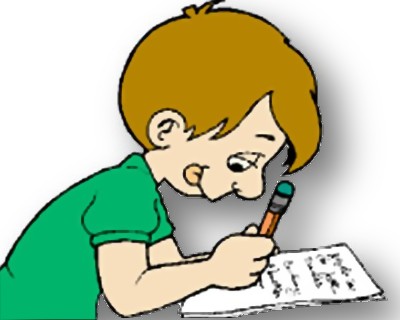
By opening some form in the sources of Theremino, VBNET showed me a page with the error ' An error occurred while parsing EntityName '.
Occurs when the path that contains the project you used a character '&’.
I originally VB in Italian, and searching the internet for this error in Italian did not give results.
The same error expressed in English, used as a lookup key in google, It provided for a page with the solution of the problem.
To switch from Italian to English:
– Install versions EN_US
– Select the English language ' tools-options-environment-locale '.
Some utilities (such as SysInternals) instead of using the AssemblyName like everyone else (see the Windows TaskManager) go fishing the AssemblyTitle from AssemblyInfo and list our unnamed software.
For that you should complete applications with the appropriate AssemblyInfo, as in this example:
AssemblyTitle = HAL (Hardware Abstraction Layer)AssemblyDescription = Hardware Manager
AssemblyCompany = Theremino System
AssemblyProduct = HAL by Theremino System
AssemblyCopyright = Open Source by Theremino System
AssemblyTrademark = Theremino System - theremino.com
To copy and paste, rather than manually complete the project properties, Download this zip file with the files “AssembyInfo” VbNet sample and CSharp:
https://www.theremino.com/wp-content/uploads/2013/03/ASSEMBLY_INFO_EXAMPLES_VbNet_And_CSharp.zip
The sources of the programs Theremino are very comfortable as starting points to write their own programs that interact with other system.
Choosing a program that already has some of the functions we need, programming work merely changes pretty simple.
Theremino programs using custom controls, that characterize them not only for colors, but for more advanced features than standard of VBnet.
If you need to, You can copy controls from one project to another, simply right-click – copy and paste.
In some cases, though, You may have difficulties to do this, Why do some older programs have a DLL that in recent ones was replaced with an updated.
In this case, You must follow these steps:
1) Download the latest CustomControls.dll from here: https://www.theremino.com/downloads/uncategorized
2) Put it between the project files
3) Link it or eventually close and reopen the project
4) Go to project-properties-compile and top boxes put X 86 everywhere
Gradually that programs will be upgraded to new versions, the DLL will be harmonised.
Hello
I have downloaded Thermeno Spectrometer program.
When I try to launch the program I get the following error:
” unable to
find a version of the runtime to run with this application”.
Can you tell my what files I need to add and where I can get them?
Thanks!
Please specify the Operative System.
In the meantime you can try to install the DotNet 3.5 runtime.
bye
Livio
Salve, innanzitutto volevo farvi i complimenti, per tutto il lavoro da voi svolto su theremino mca, veramente bello.
Ho provato a scaricare il progetto del PMT adapter e dopo aver scaricato LTSpice ho cercato di simularlo, però mi ha dato degli errori in quanto non trova alcuni componenti, e precisamente:
– Alim_FixedFreq_2.asc non trova il simbolo 74HC14_BHV
– PulseAmplifier_Bipolar_3.asc non trova il transistor BC548B.
Potreste, per favore, make them available for download or send them by email?
I haven't tried to open the schematic and the pcb with eagle, However if you feel that even there serve libraries, not included in eagle, Please shipment.
Thank you in advance for your help and congratulations again.
Greetings
Francesco
Thanks for the compliments.
LTSpice
——————————————————————————————————————-
If you use the original libraries LTSpice missing components will be many. Download our libraries as explained at the bottom of this page: https://www.theremino.com/downloads/uncategorized
Then, If it's not the same, write to us and we will see what to do.
Eagle
——————————————————————————————————————-
Even for Eagle on the site should be all.
Search
——————————————————————————————————————-
For all such cases, you should use the SEARCH there’ at the top of each page, It works great, try searching for LTSPICE for example.
Paul wrote:
I wonder why sometimes ThereminoGeiger crashes. I think it's a problem of freeing resources. I work all the time in “suspend” but sometimes I have to restart the system (at least once a week) because responds poorly. Maybe it depends on what. I also noticed that the sound card usb disconnection happens to bing bong with a decent delay, even a few minutes.
Work in suspend
————————————————————————————————–
Also I work always in suspend (with XP) and in hibernate (with Windows 7 and 8) but nothing happens not the same. Certain that working in suspend the troubles are compounded daily and must be done continuously a little’ of cleaning…
– For processes that you must frequently check the Task manager and kill processes “annoying”
– In desperate cases instead of rebooting recommend using the Task manager, kill all processes called “Explorer” (disappears on desktop), Finally the menu opens “File” / “New operation” the task manager and restart “Explorer”
– To monitor the jobs Board “procexp.exe” by “Sysinternals” which is much better and comfortable than the original Task Manager (It is now also distributed by Microsoft and frewware)
– For the device (and USB in particular) You should be using “Device Manager”
– To keep an eye on the USB Board “Usbdeview” by http://www.nirsoft.net
Thereminogeiger that stops responding ?
————————————————————————————————–
We need to understand what is happening and fix it. For pleasure, spare me the details. Maybe the HAL program stops communicating with the hardware and makes the first red line with the message “disconnected” ?
This thing must not happen just, There are systems that run for many months, never turn them off, and it never happens that they lock.
USB system defects
————————————————————————————————–
The delayed sound indicates something wrong with the system USB Windows
The defect is not due to our Master but the driver to any other USB device that blocks all USB system with an error until a time-out of Windows.
Sometimes they are external hubs that give problems and just change it with other better or change the arrangement of the doors.
Sometimes the USB system stops working and does not recognize multiple devices (Although the mouse working continue to go…) But even that is not caused by our Master
To restore a USB system blocked you restart Windows or, better, do you use “Device Manager” you go on the line “Host controller” and with the right mouse button you choose “turn” And then “rehabilitates”
Hello everyone
Livio
Good evening
my name is From Luche Graziano and I am part of the seismic Observatory apuano I loaded this program on a PC running XP and gives the following error can you tell me why?
Thank you
Unable to launch the specified application. The application configuration is incorrect. Re-installing the application may fix this problem
Newly installed on XP, Vista and Windows 7 / 8 This never happens but some XP installed many years ago have no updates to “Dotnet Framework 3.5”
It wouldn't hurt to also check that XP is up to date (Service Pack 3) going to Start / My computer / Right mouse button / Property
For the “Dotnet Framework 3.5” read here: https://www.theremino.com/downloads/notes-on-software
If you can't call me at 0125 57290 or write me at: “Engineering chiocciolotta theremino dot net”
PS
If the program that you downloaded is ThereminoGEO Please note that, Despite being very ambitious, additional citations for verification. For now we are only functions for saving and loading files PSN (great job) and a start of VirtualDrum but still reads the data. Currently we are busy with the ion Chamber for radon and EEG sensors, ECG without contact, so I don't know exactly when we will resume in hand. Hopefully someone there you are passionate about and ends soon.
Hello,
I recently purchased a card theremino, I need clarification about the serial communication system, specifically, After you set up the pins, I can access the data sent via serial port, If you, which method to use in a c++ code for the acquisition ?
Theremino the system is modular, many software and hardware communicate with each other and all reside on the same PC. The InOut that have been implemented are those who lack a normal PC (reading voltages and currents, capacitive buttons, movement of servomotors etc…)
An explanation on communications and on slots, are here:
https://www.theremino.com/technical/communications
And a list of all kinds of Out, on page 8 Master datasheet:
https://www.theremino.com/wp-content/uploads/2012/02/MasterDIL-V3_Datasheet_ITA.pdf
The InOut you can do fine without the system Theremino (Serial, Parallel, Joystick Port, Midi Port, reading of a mouse or a WebCam etc..) are not included in InOut system Theremino.
This is not to say that we cannot read a serial (RS232) and send your data to, for example,, a servo motor through the slots on the system Theremino. Only the serial port will be that of the PC and not the door “serial” of ThereminoMaster.
The Master Theremino serial port is used to communicate with Slave modules Theremino system and is optimized for that (works up to 4 Mega bits per second both ways on a single wire and is able to recognize the forms)
Communication between serial data and the InOut system Theremino you do it through the slots, using any programming language. C++, CSharp, VBNET, VB6, Pascal or even MaxMsp, Processing or ThereminoScript.
I would recommend you begin to make friends with the slots and with simple applications (turn on an led, hear a capacitive key, move a servo) And when it's time to operate the serial, If you do not succeed, ask in the blog. There is always a solution and it is often easier than it looks.
The cable that connects the card MasterDil- V3 to GEIGER ADAPTER consists of three strands
(GND, signal, +5V) what maximum length can have?
Thank you
About 10 or 20 meters, depends very much on the capacity of the cable. To go away you have to use a shielded cable. Microphone cables with two wires red and white interior, are great, are robust and have the tear-resistant rope. They are also quite large and therefore have less ability.
And’ also possible with a minor change long shielded cables, up to 500 m and above:
1) On bridging the R10 Adapter from 33k or saldarci Geiger over a second low-value resistor, for example 1 k.
2) Add a 100 k resistor in series with the signal wire, at the end of cable, within a few centimeters from the Master.
3) Remember not to connect this PIN without this resistor thereminici Geiger Adapter changed from 100 k (that happens by mistake doesn't break anything but the 5 volt voltage, limited current not the resistor, may cause frequent loss of USB communication)
Add a 100 k resistor near the Master is always a good idea. The resistor protects the master from any inconvenience caused on the cable and would be added every time you use a cable longer than few meters. If the cable runs along with the son of 220, then this must be 100 k resistor.
Little explanation as to why the long cables can pick up disturbances.
A long cable is like the coil of a transformer and this blows mates with all other cable lengths of the electrical system running parallel to him. The electrical system is always strong current transients path, for example caused by instantaneous voltage variations, due to the ignition of large motors. The fast current transients are transferred by induction on our cable and can develop over a few tens of volts per microsecond. Our master five volts for a few uS to lose communication with USB. The Master never break but lose communication is annoying because you have to restore it manually by pressing “You acknowledge”.
There are also events much worse than those caused by ignition of engines and are lightning. The lightning are big and bad, they are like a very long thread, on which current pass incredibly exaggerated. If the lightning runs parallel to our signal cable in less than a few hundred metres, can you over tensions of tens of volts and up to do damage. It is not necessary for our wire is struck by lightning, just the inductive coupling.
Then, in all cases of cables a bit’ long, to sleep peacefully even during thunderstorms, You should always add this 100 k resistor, close to the Master.
Thank you
I need a 30 meters then I think it's fine for the microphone cable or alarm and, at this point, the resistor from 100 K without making further changes.
If your GeigerAdapter is in SMD version changes are two:
– Jumper R10 (with a 1 k resistor)
– Add the 100 k near the Master
We completed the radioactivity sensors page with this information, Thank you for your contribution.
https://www.theremino.com/hardware/inputs/radioactivity-sensors#connections
Hello Livio, I do not know if I write in the right blog but I found other avenues. Meanwhile, I appreciate some tips you gave me in the past few weeks for the use of the slots with respect to the use of the Theremin….It works perfectly…I made several models of theremin with whom she's having the whole family.
The idea I'm given this way is, though, another: the construction of a 3d scanner. The basic idea is to control a stepper controlled turntable where the object is photographed at intervals and then with programs like 123D (that are open) reach the three-dimensional image. I studied some online projects and has some video projects of Theremino….but I have some doubts
– In some online projects combine webcam with laser pointers in line: What is the function of the laser in this case?
– What would be a Theremino treatment program Video possibly changeable to have 3d images.
I apologize for the usual vagueness of the questions (rest a neophyte in many things) and I thank you in advance.
Joseph
Hello,
This messagdio refers to write an algorithm for extracting 3D from images, or a video from a WebCam (but maybe that wasn't the question and it is best to read the next message)
Algorithms to extract 3D are quite complex. A suitable program, from which, could be Theremino way VideoInput, or maybe PointFollower, that is even more essential. But this would only be the first step, a very long path.
An experienced programmer to multimedia, INOUT and 3D, could work years, and do not get that in mediocre results. Probably over the last 20 years, We have tried at least a hundred experts, and only 3 or 4 of them, they got good results.
It is therefore advisable to redo all the way from scratch. It would be useful, do a thorough research, and find a good method, among the best were invented. And then find a good software, Open Source, to use (or from which to make changes).
Then days on Google, CodeProject, SourceForge, StackOverflow, CodePlex, Free Software Directory, Open Source Living, ProgrammiFree and the like…
http://www.codeproject.com
http://sourceforge.net
http://stackoverflow.com
http://www.codeplex.com
http://directory.fsf.org/wiki/Main_Page
http://osliving.com
http://www.programmifree.com
And then also a lot of evidence, to discard all those who “they look good”, but that's just rubbish. And much attention, not to voluntarily install viruses or malware. Before you install something, always check on Google's reputation, read what they say a little’ of people…
Typically of CodeProject, SourceForge and StackOverflow you can trust, but with lists of free software, especially if there are no sources, you have to go very cautious. Maybe you are not viruses, but often they are fake free programs that then would have you buy the paid version.
Be wary of all non-Open Source software, If an algorithm is the right one, There is certainly as Open Source.
Hello Joseph.
A relative of mine it is affecting 3D acquisition, and we talked about it long ago.
He tried using both 123D that david-3D.
Its purpose is to obtain 3D models to use for working on industrial CNC milling machine.
I'm taking you back what I said about it
123D is simple and economical (even there is an app for iphone) but the results you get are not suitable for use with CNC.
David-3D allows to obtain more precise scans, but the basic version, with 3D background, import limits, cleared up with expensive hardware.
Depends on what you want to make scanned models.
How to extract images with Theremino MicroViewer?
For now you turn the piece over and over and you press the button “Save picture”
If necessary for software 123D (or similar), We could add a command, to save the image based on the value of a slot. Finally with Theremino Automation you may fly either the servo motor rotation, that Micro Viewer.
Use 123D with WebCam or camera?
Videos on YouTube show that you don't need to photograph from precise locations. Also it is definitely better to use a good camera, rather than a WebCam. Then probably modify one of our application, wouldn't it be a good idea.
How do the algorithms with a line made by a laser?
This is only one of the methods to extract 3D, It is probably the most accurate, as regards the exact measurement of the size, but it is among the worst if you want to quickly get a 3D object similar to the true (then with color textures).
How does this method (and others) It is best to read it on the sites of their originators.
We have written this question:
How come the applications that you download from this site do not contain copyrighted files?
Reply
We decided not to add the “usual” file, not to continue this practice that strengthens, with constant calls and words like “Copyright”, precisely those concepts that we would like to eliminate. According to us who, and the freedom to provide, are heritage and inalienable rights of all living beings. It is the very concept of copyright that must disappear.
https://www.theremino.com/contacts/environmental-protection
In recent years, the law often “Copyright for good”, that is, use his techniques and his legal jargon to establish freedoms or thwart a use “bad”, or commercial, of knowledge. Someone also proposed the creation of the inspection bodies for the Internet. A kind of “Tribunal by the Inquisition” You should determine which are good and which you and put to the stake.
Whereby we consider important to keep us away from these false friends and help them spread their techniques. If we were to use ourselves as we could then say that it should be disposed of?
We must get to grips with the current rules and not provide handholds who considers uncomfortable and wants to wipe us out. So here's the page “bureaucratic”: https://www.theremino.com/contacts/copyrights
How to use theremino with Visual Studio 2015?
Salve, I started using theremino recently so please excuse the question probably trivial.
I would be interested to develop code to interface with HAL directly using Visual Studio 2015 but I have no idea how to do. I have already set the x 86 build both debug mode is in release but I think I still have the problem of not having visual studio tools to communicate with HAL. For example,, the Visual studio compiler reports the call “writeslot” as unknown, as well as the type !”CancelEventArgs”.
Could you help me figure out how to put the right references in Visual Studio (If possible step by step)?
Thanks in advance.
Alexander
Instead of starting from scratch you should load the application EmptyApp
https://www.theremino.com/downloads/notes-on-software#emptyapp
As we explained here would be better off using Visual Studio 2008:
https://www.theremino.com/downloads/notes-on-software#development
https://www.theremino.com/downloads/notes-on-software#visualstudio
But if you installed the 2015 that's okay (is just unnecessarily big and slow), Double click on the file “EmptyApp.sln” and you will get. So you'll be prepared the foundations, mainly including the ThereminoSlots class that is in the file “Class_ThereminoSlots. vb”
Before exploring the other possibilities you could download and open our other applications, If you make music for music, If you make those automation for automation…
And in all cases it would be useful to use, and even open them in Visual Studio to see how they are written, some basic application, as SlotViewer and SignalScope:
https://www.theremino.com/downloads/foundations#slotviewer
https://www.theremino.com/downloads/foundations#signalscope
And you would do well to read this whole page:
https://www.theremino.com/downloads/notes-on-software
Salve,
I downloaded the solution that I have suggested and actually now can build methods that before did not recognise. I now have a starting point and I can study the problem.
Thank you very much.
Alexander.
And’ the least we can do. Your experiments software make us pleasure, whatever would ask smoothly.
Salve,
I wanted to ask you experts about using windows tablets 10. I have one (the Techlast X80) It has basic but 32 GB ch operatuvi leaves windows systems only having two 20 GB, reading your shopping tips, also smaller machines recommended saying that you can install a lot of stuff. I unfortunately I had bad experiences, the car with those features has no chance even to do windows updates. I have a SD CARD from 128 GB which would solve all the problems, the fact is that I should move at least the Program Files folders and Users on the SD, I know it can be done but I haven't figured out exactly how, have any of you done something like?
Hello,
two years ago the 16 Giga were sufficient. Enough for Windows 10 and we could also charge many additional programs. Then came heavy Windows updates and now the 16 Giga are no longer enough.
Now you work well with 32 Giga, but during upgrades still having to do cleaning. And certainly if you also have another operating system you'll find it hard if not impossible.
I'm sorry but we never move the folders you are talking about and I don't know how to do. I suggest you then to Google something like: “use an SD CARD to install updates”.
There are many pages on this topic, for example this:
https://www.smartworld.it/guide/installare-aggiornamenti-windows-10-no-spazio-libero.html
But don't just this example, Read about it a little’ in order to get a general idea on how to proceed and to identify the best path for you.
Thank you, for updates see to do so, for programs just uninstall them and reinstall them on a path to the SD card and the files users can (simple thing to do) spostre collection folders (Documents, Download, Images, Desktop etc. ) I hope this works. Actually folders that concern me the most are those UsersNome_utenteAppData who after some installations, disistallazioni and updates is full of crap.
However if you are interested I will let you know.
Thank you, sharing experience is always helpful.
I have doubts about the implementation of the Theremino espectrophotometro on Ubuntu Linux environment and Mono emulator. I was able to download and install the software however the execution of the package with the command “Mono” accuses an error in System.DllNotFoundException in ThereminoSlots module. This module exists in the sources written in VB compiled but not part of the distribution. Is there any simple way to integrate this DLL in lib execution? Thank you for the support to works it on Linux Ubuntu, It would be something very useful!
PORTUGUESE
Excuse me, but we do not know enough Linux. Whenever we tried to run applications on Linux, only we lost time. Sometimes we can, but they malfunctioned (slowly and uncomfortably). Then the same applications stopped working after a few months, the first update of Linux. Possibly, you should get help from a specialist in Linux, asking questions in a forum for this operating system, I mono.
ITALIANO
I'm sorry but we do not know enough Linux. Every time we tried to make it work on Linux applications we only wasted time. Sometimes we succeeded, but malfunctioned (slowly and jerkily). Then the same applications stopped working after a few months, the first Linux update. Eventually you should get help from some experienced Linux, asking questions in a forum of that operating system, or Mono.
I can’t seem to get Thermino_Sectrometer.exe opened on MacBook Pro with Catalina OS. I am using Wine and have copied the CustomControlsLib.dill file to the same folder a the .exe file. What am I doing wrong?
Just saw your comment because I was struggling with the same issue, but found a solution. I have a Macbook pro 13″ M1 running Monterey 12.0.1 running wineskin. Through winetricks you need to install directX 10 (I also installed directX 9), and also the latest .net for windows X10. After having installed I restarted the wrapper and now the program boots.
Hi jason,
The CustomControlLib is compiled in the EXE itself and is not needed.
The only file really requested is “Theremino_Spectrometer.exe”
Near to the “Theremino_Spectrometer.exe” you could have a folder calle “Docs” with the Help and Language files, but if you do not use them it is not requested.
Near to the “Theremino_Spectrometer.exe” you could have also a file called “Theremino_Spectrometer_INI.txt” that stores the window position and your preferences.
Try to delete all the files and use the “Theremino_Spectrometer.exe” alone. If it not opens, then your system is not really Windows compatible.
Hi,
I downloaded and installed Theremino Spectrometer. The software opens and it lists my webcam, but there are no values in the three boxes below it like I see on the YouTube videos. Is there something else I need to enable?
I am running this on Windows 10.
Some camera driver is incompatible with the spectrometer app
Try to change the camera driver (control panel / device manager)
Try with a different camera
GOOD MORNING SOMEONE KNOWS IF YOU CAN USE A GAME PAD TO CONTROL THE MOVEMENTS OF THE THEREMINO CNC-
GREETINGS TO ALL .
Thank you
Page 15 of the HELP file.
The HELP file is called: Theremino_CNC_Help_ITA.pdf
And you download it from the CNC application page:
https://www.theremino.com/downloads/automation#cnc
I can not find for sale neither the card nor the kit “Checker v3” to be associated with Theremino Geiger.
Can you tell me if it still exists and where it can’ find?
Thank you
You can ask Lello who sells on eBay
You can find it on our manufacturer page:
https://www.theremino.com/contacts/producer
Your email is: ufficiotecnico@spray3d.it
Good evening, I have a problem with Theremino_SlotsToOffice. I do not remember if I have already posed this problem so I apologize in advance. When I try to open one of the files that are on the site Theremino already prepared with the module ThereminoSlots, I have a Compilation Error: “Project code must be updated for use in 64 bit. Review and update Declare statements, then mark them with the ptrsafe attribute.
What can I do? Thank you
You didn't write what you're feeling ?
You have downloaded Theremino_SlotsToOffice.zip ?
I just downloaded it and tried the samples for Microsoft Office and they work fine.
For example, these:
ThereminoSlots_MicrosoftOffice_GraphExample1.xlsm
ThereminoSlots_MicrosoftOffice_GraphExample2.xlsm
ThereminoSlots_MicrosoftOffice_GraphExample3.xlsm
I'm using Office 2007 and Windows 10 to 64 bit,
but I'm sure the examples also work well with the 32 bit.
Hello Livio.
I state that I absolutely did not want to criticize the files but only try to understand what was wrong with my pc.
I tried all files including those you tell me and I always have the same message when opening files.
I'm on a Windows 10 64 bit.
Excel: Microsoft Excel® for Microsoft® 365 MSO (Version 2309 Build 16.0.16827.20130) to 64 bit
Thank you for your attention
Sorry for the previous questions. But you hadn't named which files you were trying and so I wasn't sure I understood the problem.. And I wasn't even sure if you had downloaded the right ZIP.
From what you wrote probably the problem is due to Excel 365, we still go on with the old Office 2007 and perhaps in 365 have changed things.
I don't know when we will have the time and chance to try on a 365.
I would recommend you to seek help on this topic with Google.
If you can't call me on Skype, Do you find me as livio_enrico.
Hello everyone, I hope someone can help me.
Some time ago I built a tensile tester with theremino using excel. The program worked without problems but now I have moved the PC and I have a series of errors, some of them I solved, if it is of help to others, it is important that in Control Panel/Programs and Features/Windows Features you have ASP NET disabled 4.8 otherwise the read/write slot module will go into compatibility error.
But now I have the mistake “CreateFileMapping failed” and “MapViewOfFile filed”, Does anyone have suggestions?
Thanks in advance to those who will answer.
It never happened to anyone.
You should explain what operating system you're running it on.
And possibly also other details that can be useful.
From the information you have provided I can only tell you that the computer you want to use it on is strange or damaged. Either system files are missing or it's not a standard Windows, or someone (or some application) has made heavy changes that will be difficult to solve. In that case you should reset the PC as explained by Microsoft. And’ Also can reset your operating system without losing your files.
But first, you'd do well to tell us a little more about the PC and the operating system.
Thanks for the reply,
The problem is that I don't know what I need to check specifically because:
Initially it was on a pc with widows 10 Excel 2016, Then I bought a new PC with Windows 11 Excel 365 and still no problem, Then I moved it to another room where I had a PC with Widows 11 and Excel 2016 and it didn't work, then I tried on others 2 PCs available but nothing, It's definitely a Windows setting but I don't know what to look for.
Now I'll try a reset and let you know.
After an unquantifiable series of attempts and reading the comment on the new PCs, I realized that the cause is the PC itself, it is not one of those hypothesized by Livy but in any case it is not a standard PC being a “mini” PC: MSI AX201. I took the tensile to the company where I have several of these PCs and I was able to try it on a couple of them, both give the same problem.
I would have liked to understand the cause in detail but I can't do more than that (also because on a laptop purchased in the 2021 anyway it didn't work but I didn't check which DotNET had).
Thanks for your patience, I hope it can be useful to someone.
So it doesn't work on three MiniPCs and one laptop.
Here I have three different MiniPCs, two NoteBooks, three Tablets and a large PC and works on all of them.
Furthermore, no one ever writes to us that our applications do not work.
A few rare cases happen but installing DotNet 3.5 they are also in place.
It would therefore be interesting to understand why it doesn't work for you.
I would like it too but I am not able to understand why (I'm not that savvy), I also tried to do the tests with the same Windows features active but nothing.
If you call me on Skype as livio_enrico and then show me the screen I will be able to understand what happens.
Otherwise you could call me at 0125 57290
SOLVED!
If someone needs it, I had to update the code to use in a 64bit system.
So the ptrsafe instruction had to be given and the definitions replaced “as long” with “as longptr”
Theremino Geiger problem after “just” Thirty years.
I assembled it right after Chernobyl and since then it has always worked well, with two geiger tubes bought right in Chernobyl, by Mail, always with HUD 2.6 and Geiger 4.5 and, in my area, in Piombino LI, has always scored 40-60 Nanosieverts that look correct, at the time I also checked with Institutional Geigers, made the necessary conversions of units of measurement, Of course with the probe inside the house, and I had similar results. Today, checking the version I've always used on an Asus Atom eeepc, at the beginning he started regularly but after 4 or 5 minutes the count decreased and the nanosieverts also dropped, exponentially to zero, like when a battery has run out of power, which is not. In thirty years that I use it on all Windows operating systems, until 11, It had never happened, It's as if something has run out of power in a few minutes, The driver count also dropped down to 40-50, generally he was on the 400-500 pulses. You who are the only experts I know would be able to give me an explanation? The two SBM20 tubes may have run out?
You have not accidentally changed any settings, or in the HAL app or in the Geiger app ?
For example, the numbers of the Slots ?
If you can't fix it you should call me on Skype as livio_enrico and then show me the screen so I can understand what happened.
Otherwise call me at 0125 57290
Hello
Livio