The Theremino_MCA while being completely Freeware and OpenSource is a true multi-channel-laboratory Analyzer.
More information:
– Electrical schematics and Assembly plans: www.theremino.com/technical/schematics
– Software: www.theremino.com/downloads/radioactivity
– Hardware, DIY and kits: www.theremino.com/contacts/producers
– Images and videos: www.theremino.com/video-and-images
– Article about Open Source Electronics: crafts-to-gamma-spectrometry-signal conditioning-of-
——————-
Hardware for the Gamma spectrometry
The Theremino_PmtAdapter contains a feedback loop that can keeps the tension stable even in the presence of strong temperature fluctuations. In this way the calibration remains accurate over time and rows of isotopes do not move and do not expand.
ATTENTION: For optimal performance use pipes PMT wired as shown in the file PmtAdapters.pdf – PMT for low impedance tubes (with resistors 1 Mega or even from 560k) cannot operate with these adapters. To use them you should replace their resistors, as indicated.
This adapter can be used with the well known freeware software PRA (We thank Marek Dolleiser for having paved the way for this kind of analysis, its software PRA is a reference for many years and helped a lot) but only with the Theremino_MCA you can do filtering and deleting useful background to get maximum information within a reasonable time.
This file includes the design of PCB, le immagini e le simulazioni SPICE: PMT_Adapter_V3.1
This is version 3.2 con molti piccoli miglioramenti: PMT_Adapter_V3.2
This is version 3.3 con ulteriori miglioramenti: PMT_Adapter_V 3.3
Most salient features:
– Compact only 50 X 70 mm
– No initial thermal drift due to the feedback loop.
– Adjustable voltage from 500 to 1500 V
– Very low power consumption only 10 mA @ 5 V
– Very low ripple only 100 UV
– Protected against short circuit
– Maximum power output 100 MW
– Preamp circuit and pulse enlargement (from 3/5 uS to 100 uS to be read by a PC sound card)
Caratteristiche tecniche:
– Compact only 50 X 70 mm
– No initial thermal drift thanks to the feedback circuit.
– Adjustable voltage from 500 to 1500 V
– Very low consumption at 5 v only 10 mA
– Ultra-low ripple only 100 UV
– Protected against short circuit
– Max power output 100 MW
– Preamp circuit and widening of built-in impulses (carries impulses from 3-5 us to 100 us to be read by a PC sound card)
The simple and neat reduces manufacturing defects and makes them readily apparent.
In the following pictures you see the PMT in rehearsal.
The circuit diagram and an impulse to sample that shows the noise level of ’ power supply, Note that this is a low-energy pulse.
In the latest versions of PmtAdapter noise is less than 100uV. Practically the only noise due to sampling in 16 bit soundcard, as shown in the two following images.
The first picture shows only noise sound card, the second noise with a separate connected.
——————-
The complete system
———————
The Pmt Adapter is not in production, You can build it but contains a number of special components, hard to find and expensive. So we recommend that you contact Lello, who knows how to find a cheap components and also print a number of PCB for friends: ufficiotecnico@spray3d.it
The theremino team only deals with research and does not sell hardware. The system is completely "Freeware", "Open Source", "Not for Profit" and "DIY", but there are manufacturers who can provide modules assembled and tested at a great price. One could hardly self-build them spending less. For a list of the producers read this page: www.theremino.com/contacts/producers
A hoof to the Hamamatsu PMT R6095 (and the like)
In this ZIP file the complete project Eagle and the GCode for the cutter: PMT_Socket
These pictures show how to adapt the connectors to printed and how is the plinth ended (click on images to enlarge them)
The capacitor might also be welded across (with two insulating sleeves on leads) and, to avoid short circuits with the outer aluminum tube, It is good to wrap the whole area from PMT to printed circuit board, with a sheet of plastic sheet..
An MCA system for Apple (iPhone and iPad)
By popular demand Alessio has designed a special version of PmtAdapter, usable with software available on iPhone and iPad. The software is called Geiger bot, ed è un riferimento per la comunità Apple.
The circuit diagram is very similar to PmtAdapter for PC, but I added a battery (There is the ’ USB powered). The signal amplitude is reduced considerably, You can send all ’ mic input, that otherwise would saturate and would distort the pulse shape.
Here you can see the spectra obtained with Americium and cesium. Thanks to the wonderful display resolution “retina”, the words are so small, that do not disturb the vision of the beautiful black background.
We are light years away from a true MCA, line width “FWHM” (that is the most important parameter for an MCA) is overwhelming. Minor details of the spectrum are completely invisible. Here's the same Spectra produced by Theremino MCA:
With a Tablet 12 inches by 180 Euro (with Windows 10 and shipping included in price), you would have a portable instrument much more convenient and accurate. But the satisfaction of using an Apple system, It costs an exaggeration, is priceless!
Calibration and temperature
The Pmt Adapter and the photomultiplier consume only a few tens of milli Watts, that are insufficient to cause significant temperature variations. So you don't have to wait for a “warm up time” between the ignition and the measures. And there ’ is not even a progressive warming during very long measurements.
Though the crystals change with ambient temperature performance scintillators, as you can see in the image below:
Note that the response to temperature is not linear and that changes even slope from positive to negative, right in the area of normal temperature. Whereby an automatic correction would be inaccurate. It would take a correction table to be calibrated for each Crystal and this would be very complicated and ultimately unreliable. Much better make an adjustment with two markers before each measurement.
Check with the marker before each measurement is quick, accurate and very reliable. It is recommended to keep in place two small samples (for example, Caesium and Americium) at appropriate distances, so you always have two small rows of reference. Caesium is weaker and you hold it close enough to the probe while l ’ Americium hold about ten centimeters, or is enclosed in a capsule, to decrease its activity and keep him close to the probe.
The two lines should be the same height and small enough not to disturb the measurements. If you do not have to measure precisely the cesium and l ’ Americium, then the two markers can always stay in position. See their lines on the final chart (possibly commented) from the security that the chart is perfectly calibrated.
Build a well in lead
To use to measure the level of radioactivity and radioactive substances, natural background.
The measure consists of a base plate, plus some concentric cylinders, of various sizes and thicknesses. Among the components leaves something’ of slack, in order to facilitate the Assembly ’.
The material is actually brass lead, to distinguish it from the ’ probe grey aluminium, While the piece of inner cylinder (barely visible) is the unique ’ of plastic, with concentric ring in lead.
All the lead parts were made from sheet metal 1,5 mm thick, cut with a common Bill-sheet and shaped by hand, wrap around cylinders of aluminium/steel/plastic I had available (used only as “DIME”).
The base plate is made by folding several times a strip of sheet metal of equal width, getting a decent thickness.
Sheet bends easily around the straight edge of a table and flattens with hammer taps. The lead is very malleable.
All the pieces were wrapped with paper wide enough, so handle them does not come into direct contact with lead, that tends to get your hands dirty. Also why is good to calculate a little’ of slack between the various diameters of pieces, so then that paper coating doesn't break any insertion/extraction of cylinders all ’ same, that partially must fit one inside ’ more (as for the cylinder and top shirt)
To measure you follow this pattern:
- First arises on a table the base plate and the cylinder base;
- You insert the sample to be tested in the base tube, so that it touches the inside (lower) Dell ’ ring of the measuring Chamber: You can tuck under to it appropriate spacers;
- You put the measuring Chamber (plastic cylinder and lead supportive ring) so the below sample is centered on the bottom of ’ ring;
- He slips his shirt more than basic ’ inside the cylinder: It will support the plastic pipe and concentric ring of ’ will lead to the hole to allow subsequent insertion of the probe;
- You insert the probe : in my case straight draw in ’ ring of lead measuring nursery.
From the tests I've done this setup reduces background noise for almost 20 CPS to 3,1 CPS
Marco Russiani
Download this project, complete with more information and pictures:
![]() Theremino_Pozzetto_di_Misura_ITA.pdf
Theremino_Pozzetto_di_Misura_ITA.pdf
![]() Theremino_G-Ray_Test_Chamber_ENG.pdf
Theremino_G-Ray_Test_Chamber_ENG.pdf


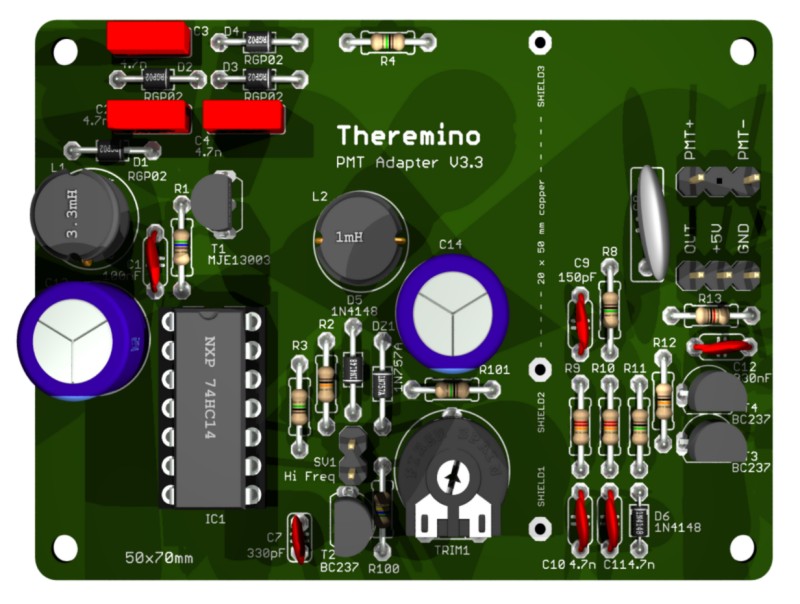
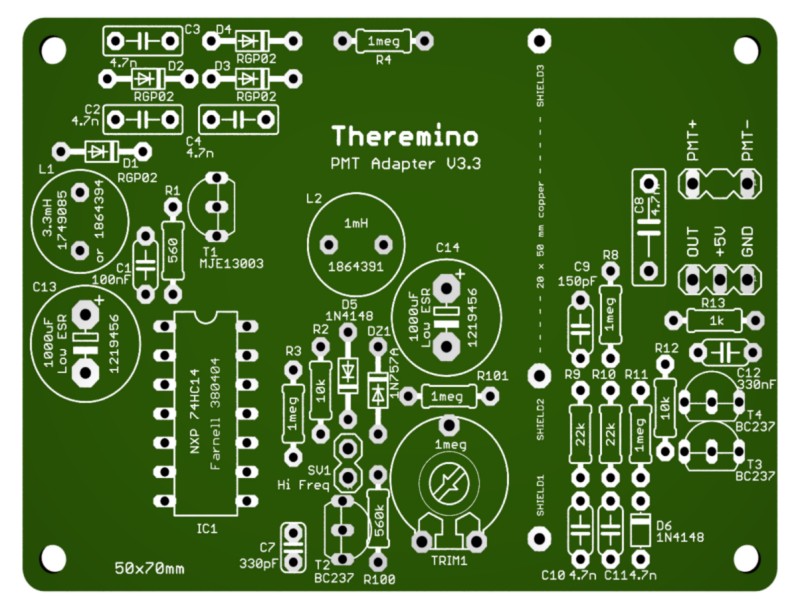
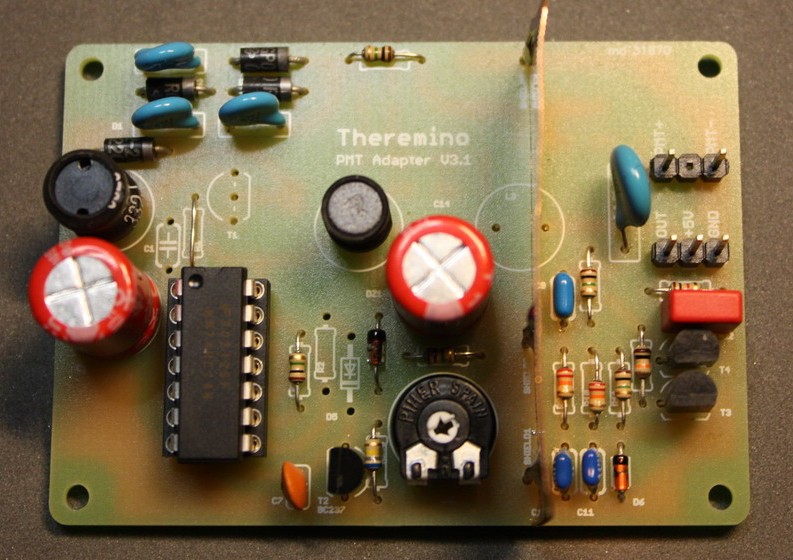
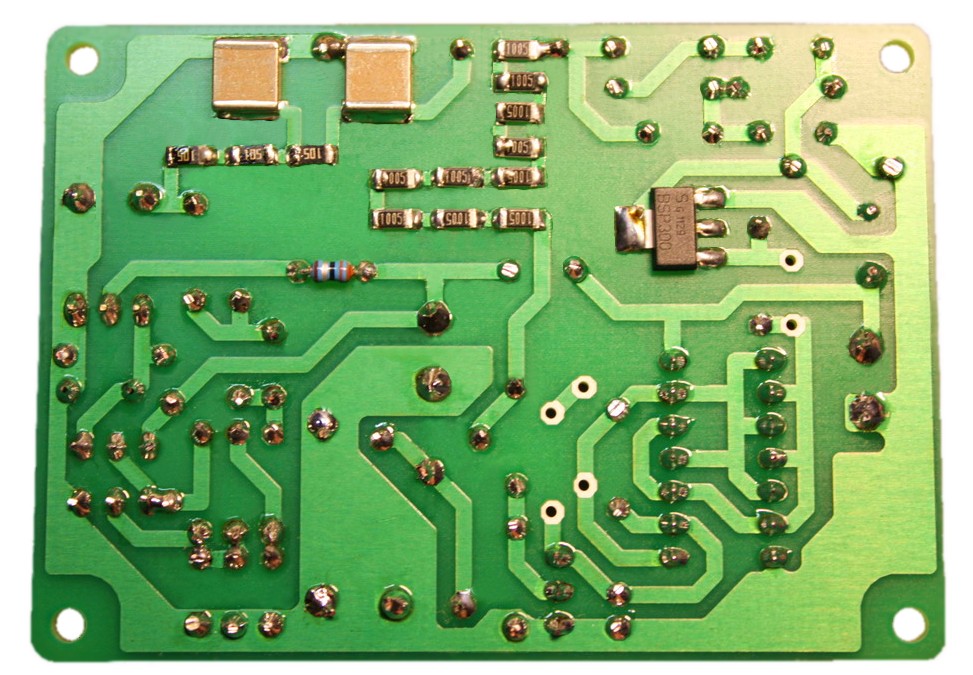
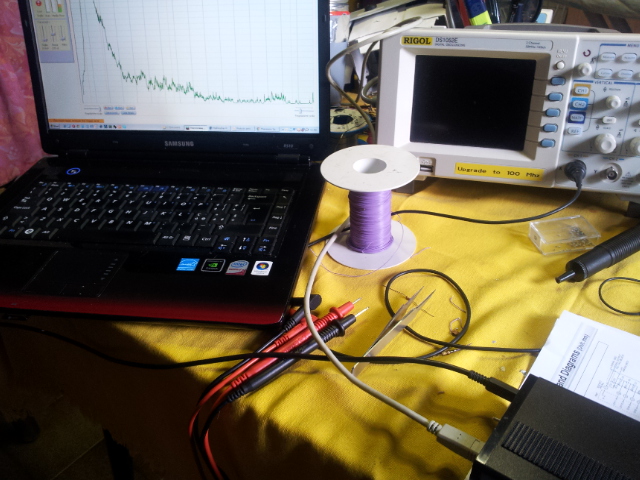

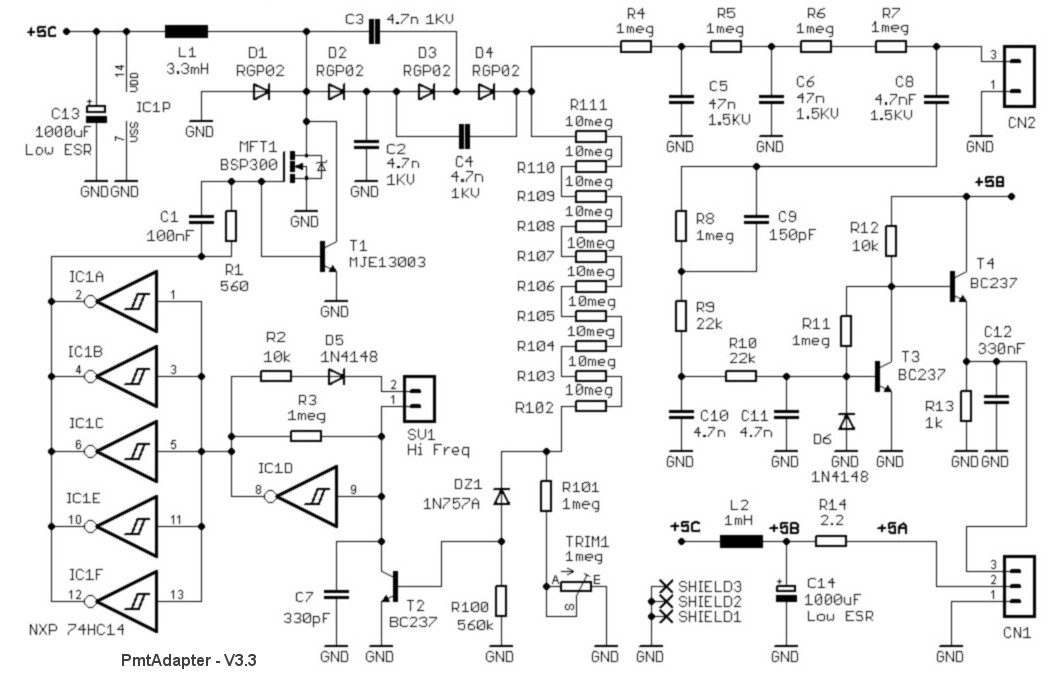
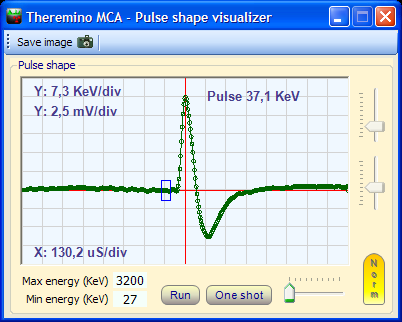

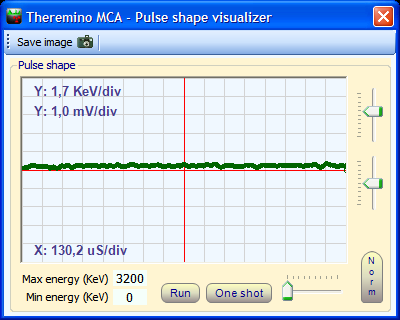
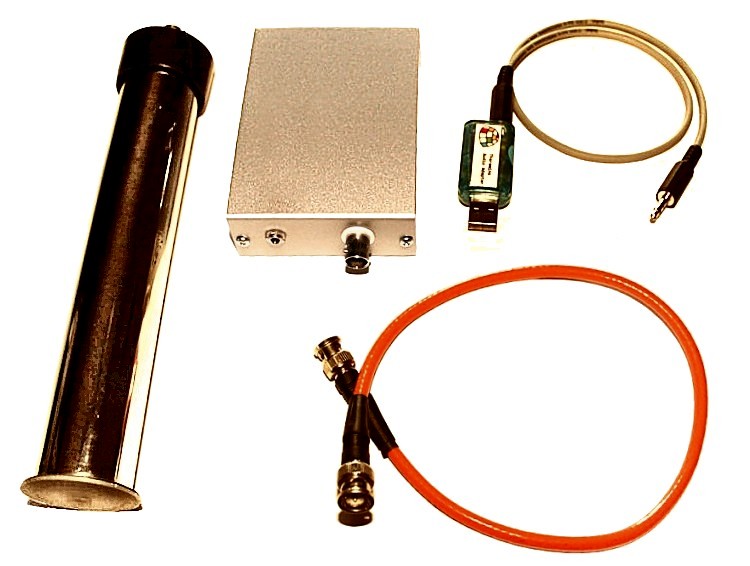
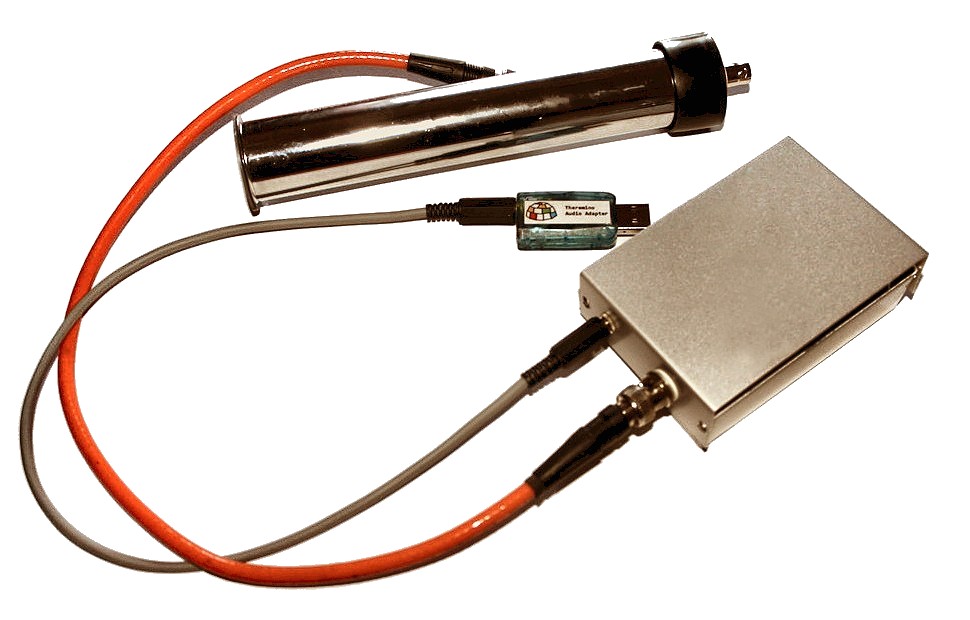
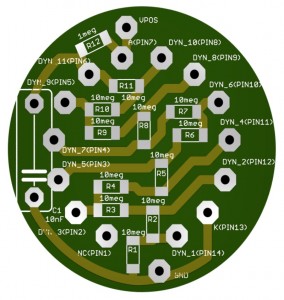
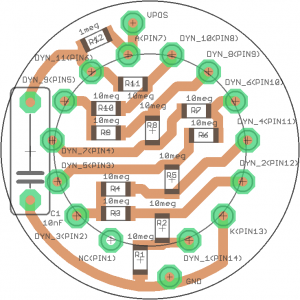




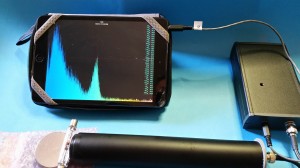

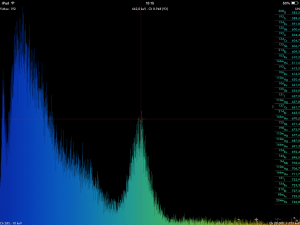
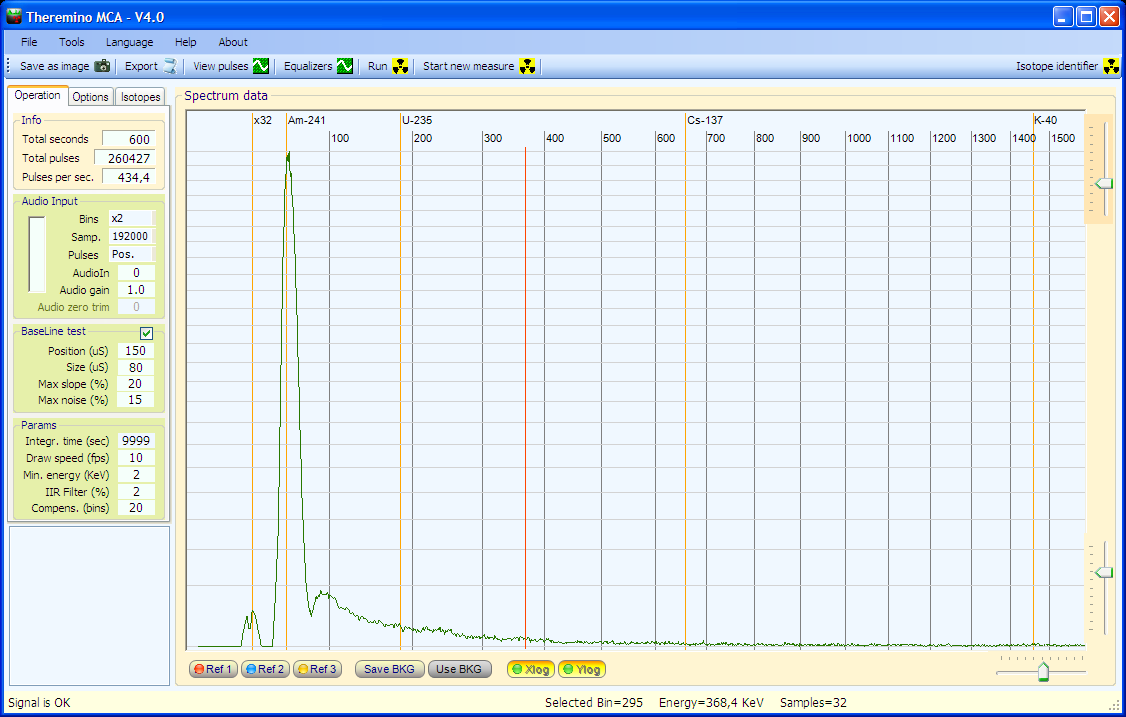
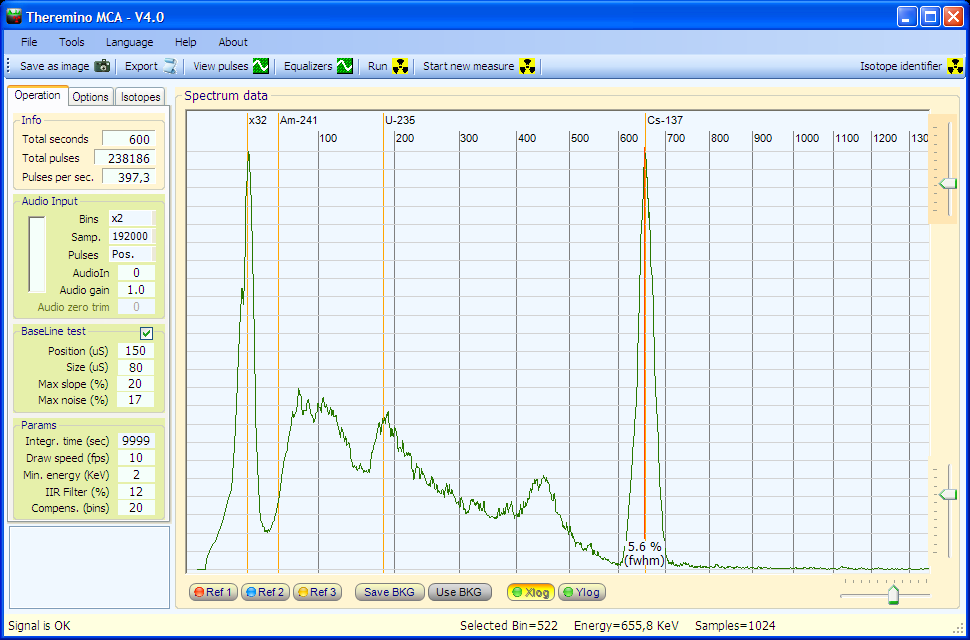
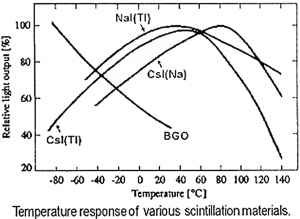
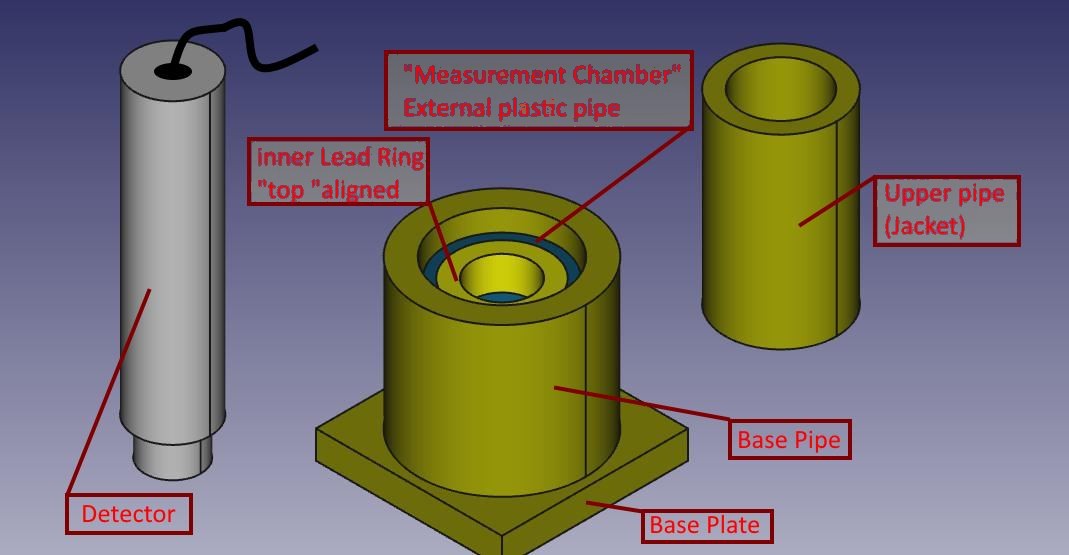
Hello,
Is there a way to use my RFT PMT M12FS52A with negative HV? I have a new and calibrated tube but they needs -1150 Volts. I can change the resistors but i dont know how.
many greetings, Patrick
Hi Patrick , the Photomultiplier tube can use positive or negative voltage , Theremino PMT adapter, use Positive with very low ripple , your tube can also use our Adpater , we suggest to use very high impedance such 10 Mohm for each dynode.
Please download our MCA software inside you can find some very useful docs ,and many example to use PMT. for any further question don’t hesitate to contact me at alessio.giusti@meteolink.it
Can anyone give some tips on removing the electrical noise from the adapter. My USB and cable are noise free but I’ve got a large signal at 500Hz + some higher harmonics which shifts around as the voltage is adjusted. I’m using a really thin piece of PCB copper as the shield, I guess that’s okay?
I used the Theremino Geiger kit and Theremino MCA software for testing of the radioactive contaminated solder mention in this report. Test your solder before use if you are constructing Geiger counter, or Scintillator equipment.
———————————————–
Accidental, and surprising detection of radioactivity in lead solder! (Preliminary Report)
I was sent this email from a person informing me about an accidental and surprising detection of radioactivity in lead solder that this person had purchased in Australia.
—————————–
Email 18th October 2013,
“Had my roll of electrical solder come close to my SBT 10, and started getting counts – Bloody great – tested it with my LND 7317 and averaged ~400cpm. Im doing a few more tests with sheet of paper, etc and will send a chart with results and maybe send a sample of the solder to Peter to try and see what the . is going on. Perhaps dirty lead?…”
—————————–
I received the first 12 gram sample late on the 30th of October, and started testing immediately. It took a while to complete multiple tests, plus do research on the test results. In my opinion the sample tests showed the lead solder to be significantly radioactive.
On the 8th November I contacted the company that had sold this brand of solder roll here in Australia. I spoke to the Australian product manager. I did this to inform the company of the detection, plus to provide the company with the opportunity to do further investigations into how wide spread and significant this contamination was. The product manager requested a sample for further assessment and testing, which I posted to him on the afternoon of the 8th of November 2013.
Later that afternoon a more senior representative phoned me, and freely volunteered the information that this solder was manufactured in China from recycled electronic circuit boards. They had been dealing with this Chinese supplier for over twenty years, and had not had any problems with this product before.
They said they would be transparent in their dealings with this detection, and provide feedback. I was sent a replacement roll of solder with a different product name, and it tested clean.
I phoned product manager on the 26th of November and was informed they were still waiting on the test results. When I heard nothing back from them, I rang on the 2nd of December 2013 to find out if the test results had been received yet. I spoke to the project manager again. He conveyed to me,
1. The test results had not been received yet.
2. The information conveyed to him, by the scientist doing the testing was it was mainly radioactive lead that was detected. He pointed out there was radioactive lead all around us in the environment, and in all lead. So it was unlikely that this contamination detection would be an issue.
In our discussion I pointed out that three contaminated rolls had now been detected in Australia by different people. (four now) In my opinion, the amount of radioactive contamination was significant, and way above what you would normally find in normal lead solder products.
Here is a Geiger counter test of 250 grams of a different brand of lead solder. This is solder roll sent as a replacement for the contaminated roll. As you can see from the test chart, it is at background level. This is how lead solder you purchase should test!
http://sccc.org.au/wp-content/uploads/2013/12/Normal-solder.jpg
Now compare that test to the test of 64 grams of lead solder, taken off the contaminated roll.
http://sccc.org.au/wp-content/uploads/2013/11/Lead-solder-64-grams-141113.jpg
There is a very large and obvious difference between the test results of normal solder, and the contaminated roll. Here is a more scientific long average Geiger counter tested conducted in the same background environment, for comparison.
http://sccc.org.au/wp-content/uploads/2013/12/Contaminated-lead-solder-compared-to-normal-solder-041213.jpg
I now have lots of reports from people who have tested a broad range of solder brands. So far, the contaminated detections are restricted to four rolls of this brand purchased in Australia. A contact in New Zealand has reported a clean test for newly purchased solder, including the brand in question.
Email Report: ( I have removed the company and product information from this email )
—————————————–
Hi Peter,
I popped into the branch in Wellington yesterday and bought a 200g roll. I also bought small samples of the 1.0mm version and their lead-less solder.
I then wandered up to the university and found a professor who works on such things. He placed the samples in front of his handy survey meter. There was no sign of radioactivity above the existing background.
This morning I’ve put them in front of my scintillator. Readings decreased by about 10%, perhaps due to the shielding effect of the lead.
All the best,
———————————————–
This evidence now suggests the contaminated solder is restricted to a batch sold in Australia. This is not conclusive. Unfortunately there does not appear to be any batch information provided on the product labeling.
My opinion
The radioactive contaminated lead solder could present a health risk under these circumstances.
1. If you didn’t wash your hands well after use, or touched other objects before washing your hands. Yes, I know, you should do this even if it was just plain lead solder.
2. Lead X-ray fluorescence, plus the significant amount Beta radiation released, could also be an issue if enough of it was in close proximity, eg. a wearable electronic device, or stored in large amounts.
3. Adults and children potentially breathing in volatilized contaminants on melting when soldering.
My big concern is children using this contaminated solder, when working on hobby electronics projects. Their greater potential for hand to mouth contact, and breathing in volatilized contaminants.
I have no idea how widely this contaminated lead may have been distributed. Has it been used in the manufacture of other electronic devices, or products that use lead? More investigation is needed to establish if this is the case. If you were building a Geiger counter kit or scintillator equipment using this solder, it would contaminate your project. At present, I would suggest anyone who uses lead solder for electronic projects to test it before use.
From the information conveyed to me at present, the company’s interpretation of the hazard appears to be different from mine.
At this point I and others have contacted the relevant Government regulators in both Australia and New Zealand. Health and safety complaint forms have been submitted to inform the authorities of the detections. We will have to wait and see what the outcomes are from this process. I will submit a more detail report once this process is complete.
The major issue here is Nuclear waste getting into the manufacturing process through poor control, regulation, and corruption. That everyone is a victim when this happens, manufacturer, distributor and consumer, plus the environment. These consumer goods will end up in land fills!
Test before use, would be the wisest action at present.
More Detailed Test Results
Because the first sample sent to me was sent to the manufacturer for further analysis, my contact sent me a larger 64 gram sample for further testing.
A Theremino Geiger counter Kit, + Russian SBT-10 pancake tube, was used for Geiger counter testing. The solder sample was in a zip locked plastic bag during testing. The lead in the solder would offer some self shielding.
This sample was from the original 200 gram solder roll. The Geiger counter testing of this lead solder detected mostly beta, a significant Alpha presence, plus a small amount of Gamma.
Gamma + Beta test result
1.6 uSv/hr
1000cpm
Geiger counter test chart shows that there was very little Gamma radiation detected, when an Aluminum Beta shield was in place.
http://sccc.org.au/wp-content/uploads/2013/11/Lead-solder-64-grams-141113.jpg
This Alpha test was done by another person with different equipment. Alpha test chart of the solder using a LND 7317 pancake probe. Unshielded 532cpm, with a piece of paper between solder sample and probe 332cpm. So approximately 200 cpm was Alpha Radiation 532 – 332.
http://sccc.org.au/wp-content/uploads/2013/11/lead-solder-with-paper-between-sample-and-probe-532-cpm-to-332-cpm.jpg
The main peaks in the scintillator testing appear to be for radioactive Lead Pb-210 at 46 keV and Lead X-ray fluorescence. The “Americium Am-241 ?” maker in this chart is not confirmed, and has a considerable amount of uncertainty associated with it. We will have to wait for the company’s final report.
Here is a MCA Theremino software chart of a 64 gram sample of the lead solder.
http://sccc.org.au/wp-content/uploads/2013/11/Lead-solder-64-grams-221113-TV51-23c-45144.jpg
The best suggestion at present for the peak around 21 Kev, is the X-ray fluorescence of another metal in the solder, eg., Rhodium, Palladium or Silver.
If you have any other suggestions for the peak around 21 Kev, suggested follow up tests, or corrections to this assessment, please feel free to comment.
Disclaimer: This is an amateur volunteer run service. Human error can provide incorrect information, and equipment malfunction can produce false readings. Do not rely on, or take action upon information presented here, without further research.
Does your contact person still have any of this solder? I’d be interested in getting a small sample to use during talks on the surprising places where you have to look out for contamination.
In terms of “how did it get there”, if it came from China then it could be that some enterprising vendor there used reprocessed lead from something that was once used for shielding, e.g. bricks from a lead castle that had been activated through neutron bombardment (the normal decay chain would be coming from 226Ra from memory, but I can’t imagine it getting into the solder from that). So instead of disposing of it as waste, it was re-sold and reused in other lead products.
Hi,
I am Livio the Webmaster.
Probably the user “vital1” will not read your post. So, maybe, it is better to write directly to: admin@sccc.org.au
Thanks!
Please note that the Pb210 isotope is naturally present in traces because it is in the U238 decay chain. However this isotope is also synthetized into nuclear reactors so finding a substantial amount of it could be related to a contamination.
http://www.ozcoasts.gov.au/glossary/def_q-r.jsp
https://en.wikipedia.org/wiki/Decay_chain
Nice to see your nice measures to detect everybody’s radiological safety. Please go on with this investigation!
Left a more detailed comment in user section. Great software. Works well and the documentation is excellent.
June 2014 drain soil test, Caloundra Australia, using Theremino V6.2
I have a large 30 square meter concrete slab that flows into one drain. It is an uncovered area at the time of sample collection. It had become full of runoff. This runoff had formed a fine soil with fine plant roots throughout it. When I cleaned the drain out, I collected a 526 grams sample, and placed it into a marinelli beaker for testing.
This is mainly the soil, minus the fine plant roots. I did not dry it out, so there would be some water content.
Lots of Lead Pb-210!
When I do a scintillator test I usually have two MCA software programs running at the same time, Theremino and Becqmoni. This allows me to cross reference chart test results. Also, each software package has different advantages over the other. I used Becqmoni to work out the Pb-210 activity, in Becquerels per kilogram, for this soil sample.
http://sccc.org.au/wp-content/uploads/2014/06/Soil-from-drain-Caloundra-526-grams140614-TV62-22c-84695-+-text.jpg
The rest of the spectrum is a mixture of Uranium and Thorium decay daughters, plus some Be-7. The peak around 186 keV is most likely Radium. Maybe just a concentrating effect of the of Pb-210 from the large concrete surface area into this drain.
Here are some previous local soil tests using MCA PRA software. The detected amounts of PB-210 present in these tests is a lot smaller.
http://sccc.org.au/wp-content/uploads/2012/08/Local-soil-sample-880grms-230812-60-81.jpg
This one was a soil area, where a tin roof drained onto it.
http://sccc.org.au/wp-content/uploads/2012/09/Glenview-soil-sample-616-grms-060912-63.84-9.jpg
Hi !
I am the new owner of a Armadillo type-1 digital detector. I managed to obtain some Cs137 spectrums using Theremino MCA (nice software !). Though I have some difficulties to set it up properly. Would you help me with some questions ? I precise I made already many researches on the web and I have read the software manual.
– In the audio input section I don’t understand what are “bins” and therefore how to choose the proper value ?
– Concerning audio volume what is better ? Setting the microphone volume only through Windows mixer (and use MCA audio gain only if proper volume cannot be attained through Windows mixer) ? Or keeping the microphone volume somewhat low like 20% and adding some MCA audio gain ?
– Concerning calibration, I understood that in a first approximation I can calibrate on the Cs137 peak. But the eV values are not correct for other isotopes. Is this a probleme of linearity of the detector ? Which method do you recommend to correct the linearity ? I think it can be accomplished through the equalizer, but what is the proper way ? Calibrating for Cs137, then playing with equalizer to move peaks for different isotopes and energies such as Am241, Th, Uranium ore ?
– Last question : what is the proper method to set-up resolution compensation ?
Thanks :)
Hi Sebastien.
Each Bin is a single container for pulses of similar energy. Bins is a regulation of the resolution of the spectrum. With many bins there are many points in the spectrum but the time required to get a good spectrum is increased. So you regulate the “Bins” value to get a good compromise between resolution and speed.
If the audio card ADC is not saturated, every audio regulation is pretty equivalent. You can see if the signal is saturated using our DAA application (it works only on the default audio input, so you must set the windows default to the input you are using). Or you can see the saturation in the MCA pulse window. When pulses are saturated the top of the puses is flat. When the pulses are saturated the linearity of the high energy area becomes very compressed. If high energy pulses are near to the saturation it is better to reduce the Windows mixer gain, and compensate with the Theremino MCA audio gain.
To linearize with the MCA linearizer:
– put all the cursors in the “flat” position
– set the main regulator (the bottom right cursor) in the mid position
– regulate the Windows mixer audio gain and the MCA audio gain for a medium energy isotope (maybe radium or cesium)
– trim exactly the cesium with the main regulator (the bottom right cursor)
– place all the isotopes (americium, radium, cesium and cobalt) at right distances
(to see all the rows at the same time the distances are very different)
(uranium and thorium are non ok for the calibrations because rows are not well visible)
– set the test rows visibility for all the used isotopes
– regulate linearization cursors to get the best approximation for all the rows
(use keyboard arrows, and DO NOT OVERCOMPENSATE with exaggerate corrections)
(the linearizer cursors most be regulated smootly – nature NOT makes abrupt steps!)
There is not a method to regulate resolution compensation, only the experience can help you. The best hints are in the MCA documentation.
Thanks you very much for Livio your quick reply ! I will test your advices this evening :)
Another question related to calibration : Theremino MCA provides equalizers also for the height of peaks. How do I know the right height for a given peak or valley ? For energies / distances it is easy in theory as they have fixed values in ev, but for the height ?
The energy response of the scintillator chrystals (and also the geiger tubes) has a maximum near to 50-100 Kev and then decreases linearly. At 1 Mev the response is 200 times less.
https://www.theremino.com/uploads/Nai(Tl)_Response.jpg
https://www.theremino.com/uploads/Energy_response_and_filters.jpg
The energy response is also alterated by the sensor-sample distance, and by geometric considerations about their relative sizes. In these conditions to do amplitude measurements is impossible. Only some relative and approximate valutation can be done.
With the ThereminoMCA amplitude equalizer you can do an approximate correction of the response. But not to do measurements! Only to see better all the isotope rows. The correction is OK when you can see all the rows with similar amplitudes. Without the correction the strong rows tends to make disappear the little rows.
Hello Livio,
first a general comment: after I while I find it hard to find my posts. Only was is via google if I know a few keywords. Would it be possible to allow logins and a way to keep a list of all comments? Also that would allow to get some notification mail when there is a new comment. ( I did never get a mail and I checked spam as well…)
Here the technical thing:
I have a Scionix 38B57, because it has a length of 2,25″ I can get peaks as high as 2600keV.
Over the full range I find it hard to compensate with the equalizer. At least two or three more sliders would help here.
If you adjust the sliders it is hard to undo some changes because the slider position is not displayed => suggestion to show each slider position (-100-100%).
After all I still think that the equalizer should be modified. I mean when you compensate you have a bunch of reference materials with some lines you identified. Now, the task is to move the lines to the positions where they should be. Why not allow to enter those linese without too many restrictions (currently I cannot enter many positions as there are some rules behind that do not allow arbitrary keV entered)?
Last one: are the spectra exported with equalizer settings applied? If so, they should not, but the settings of the equalizer should be exported together with the spectra + the setting of the energy trimmer. That would allow to adjust the equalizer later and energies will be displayed correctly after you reload.
PS: I modified the isotopes list a lot and entered all possible escape peak energies as well. Also I addes SAMPLE rows for typical reference pieces that I got. Are you/anybode interested to get it?
Sorry, this blog does not support notifications.
We have created a forum with all the facilitations (send images, schematics with fidocad and notifications) here:
https://www.elettroamici.org/commmunity/forum/microcontrollori/theremino/
But it is new (only one post for now) and only in italian. The translator will be installed in the next weeks.
Theremino MCA modifications
What version you are using? I tested now the last version (7.2) and it is possibe to set the energy for each cursor.
I do not know if the other changes you propose are possible and / or desirable. In any case, these would be difficult changes, and we certainly do not have the time to implement them with the attention they would require.
The MCA application is open source and anyone can modify it, we will not reopen it unless we have serious bugs.
August 2014 Rain Water Test Report, using MCA Theremino V6.3 software
Station location
http://sccc.org.au/monitoring/Australian-Map.jpg
Summary:
Significant traces of Lead Pb-210 and Beryllium Be-7 were detected in the rain water. This is surprising considering the local background levels were so low for August. August 2014 had 209.6 mm of rain compared to July’s rain fall of 14.5 mm, so a lot more rain flowed through the filter this month. Beryllium Be-7 can be made by spallation in the upper atmosphere, during solar events, and takes around two weeks to reach the surface.
Lead Pb-210 is a decay daughter of Radon Rn-222. Because of the upper atmosphere damage, and a weaker magnetosphere, smaller solar events now have a greater impact on the Earth’s upper atmosphere. This is a possible explanation for the increased Beryllium-7 rain water detection here in August.
Roof down pipe filter design for rainwater testing, http://sccc.org.au/down-pipe-filter-design
Test Chart
http://sccc.org.au/wp-content/uploads/2014/09/Down-pipe-Caloundra-August-filter-test-030914-TV63-20c-97699-B-+-text.jpg
In this chart I have CPS on the Y axis to show activity, and have turned off Y log to show linear scaling.
Notes: The name of the test chart screen shot has the testing detail in it, etc., date of testing 030914, (3rd September 2014), Theremino version 6.3 (TV63), temperature 20c and time of testing in seconds 97699, plus -B means minus background.
Previous Rain water and soil tests can be found here.
http://sccc.org.au/pages/The-Food-Lab.html#Soil%20Testing%20Results
An extraordinary interesting test, thanks!
To see all the SCCC tests follow this link: https://www.theremino.com/en/contacts/references/#sccc
One of this days I will go on the roof. In my roof there is a pipe that collects 16 square meters and sends the water to another roof. That point is on a terrace and it is very easy to work on it and to collect periodically the test material.
Help me, please, with some tips:
– The collected samples are stable over long time?
– You suggest to wait a long time between a collection and the next?
– Or it is better to collect a sample immediately after strong rain events?
A tip to insert images directly visible in the messages
———————————————————————————–
In the Vital1 message the image is inserted with the following syntax:
img src=”http://www.xxxx.yyyy.zzzz.jpg” alt=”Alternative name”/
All included in “< " and ">” symbols.
Feel free to experiment and make errors in your posts, if something goes wrong you can write to me another post with the corrections. I will do the corrections and then delete the “communication” messages.
“The collected samples are stable over long time?”
The polyester medium should stay stable for a long time. The filter is sun dried, and then placed in a zipp locked plastic bag. I have surgical gloves on when I handle these filters as you don’t known what the filter may have captured. After reomoving the gloves, the air is squeezed out of the bag and the zipp bag sealed. I do this out side on a clean surface. It is then placed in a scintillator test lead and copper shielded test chamber for testing.
“You suggest to wait a long time between a collection and the next?”
I could test the filters more frequently.
“Or it is better to collect a sample immediately after strong rain events?”
Testing immediately after each rain event could be implemented, it depends what you are looking for. This would be a good idea if you where looking for short lived isotopes.
Radon decay daughters can swamp the spectrum, and make it harder to detect trace isotopes.
I have been more interested at this stage see what I could detect using this system of sample collection, which is cheap and simple to set up.
The filter is made from two circular layers polyester wool around 1.5 cm thick.
The polyester wool is the same as you would purchase at a craft shop for making quilts or stuffed toys.
I also place a activated charcoal filter under this polyester layer to capture water soluble isotopes that may pass through the polyester filter.
So far the polyester filter has worked well.
The test chart in the above post is only a test the polyester layer of the rain water filter.
The polyester has a cleaner spectrum. Activated charcoal often has other contaminants in it like Uranium or Thorium daughters. This is from the wood or materials that were used to make the charcoal.
If the charcoal filter test is not showing anything different from the polyester filter, I only publish the polyester filter test results.
At present I aim only using this filter system to see what I can detect. I aim not trying to quantify the amounts detected at this point.
I just upgraded from Theremino MCA V6.3 to V6.7 and I see that the maximize window button is greyed out in this version. The main window can be resized to a maximum size of only 1024 x 720. Is there a setting I can change to make the window bigger?
I have another question please… When using background subtraction (Use BKG), is there a way to “Export pulse height histogram” and save the spectrum with the background removed? I think “Export pulse height histogram” exports only the current spectrum and not the background-removed data.
Thanks for your excellent MCA software!
Maximum size – ITALIANO
Users tended to use huge size in pixels. And this created many problems without making any edge in visibility.
– The text doesn't enlarges with high resolutions
– The chart is perfectly visible even with 1000 pixels
– CPU consumption increases with the size
– Images made with high resolution become usable on the WEB
– … and it is no longer possible to reduce them otherwise the words become illegible
– Both side panels must always be visible and linked to the right of the main window. While with the maximized window disappear.
We explained these things repeatedly, but almost all users continued to use absurd dimensions, even beyond the 2000 pixels. So eventually we decided to freeze the maximum size. To change this you have to open the project with VisualStudio 2008 and change properties “MaximizeBox property” of the Form to FALSE to TRUE. But, as written, We do not recommend to do so.
Export background subtraction – ITALIANO
I'm sorry but this possibility is not foreseen. Add a line to the file menu might look easy, but in fact would require a lot of work. Who exports files to see them on other programs can make them subtract the viewer program, such as Excel.
Maximum Size – ENGLISH
The maximum size is locked because users tended to use huge size in pixels. And this created a lot of problems without making any advantage in visibility.
– The text does not zooms with high resolutions.
– The graph is clearly visible with 1000 pixels.
– The CPU consumption increases with the size.
– Images taken with high resolution become unusable on the Web.
– And you can not reduce them, otherwise the text become unreadable.
– The two lateral panels must be always visible and connected to the right of the main window. But with the window maximized they disappear.
We explained these things repeatedly, but most users continued to use hige sizes, even above 2400 pixels. So in the end we decided to lock the maximum form size. To change this, you must open the project with VisualStudio 2008 and change to TRUE the “MaximizeBox property” property of the form. But, as written, do not recommend doing so.
Export Background Subtraction – ENGLISH
I’m sorry but this possibility is not provided. Add a line to the file menu might look easy but actually require a great job. When exporting files to see them on other programs, It is possible subtract them by the viewer program, such as Excel.
More about full screen applications:
The number of pixels that are set in the properties of Windows, needs to be adjusted to the width of the monitor that is used. If you overdo it with the number of pixels, don't you read more normal size lyrics. To use 1600 or 2400 pixels and be able to read the written, It would take a really huge monitor (40 or 50 inch).
Not even "cheat", by setting pixels overdone and then find the words, in the properties of Windows. This causes unnecessary CPU and resources are wasted. But worse! All graphical controls are out of place (and sometimes the words are no longer on tiles).
I apologize for rehearsals and my ways rudi, But let me clarify it well:
– Find your full screen applications, the words remain exactly the same, don't get bigger than a single pixel, and do not become more legible.
– Find your full screen applications, the lines in the graph does not appear larger.
– What you get is only, to increase the size of the blank areas, We do not give no additional information.
– But as side effects: the Desktop is no longer available for anything else and the CPU works much more (with the square of the number of pixels).
Dear all,
I recently installed UBUNTU 14.10 and Theremino 6.7 .
https://www.theremino.com/en/downloads/linux/ explains the process, but I had to do slight
changes with the new system (64Bit). I share them below so you can save some time.
please let me know of mistakes then we can keep it uptodate
Best
Erich
1) erich@newlife:~$ sudo apt-get install wine1.7
2) erich@newlife:~$ sudo apt-get remove wine-mono
3) if you are on a 64 bit linux create a 32 bit wine prefix for
Theremino as the dotnet will not work on 64 bit
Only 64 Bit:
create prefix:
erich@newlife:~$ WINEARCH=win32 WINEPREFIX=/home/erich/.wine32 winecfg
erich@newlife:~$env
lists the environment variables it sould now also contain
WINEPREFIX=/home/erich/.wine32
if not then type
erich@newlife:~$ export WINEPREFIX=~/.wine32
4) dont use the winetricks from Ubuntu, download the freshest one
from http://winetricks.org/
5) erich@newlife:~$ chmod + x winetricks
6) erich@newlife:~$ sh ./wintetricks corefonts (if on 64 bit use the correct wineprefix)
on 64 bit: if it does not install into your 32bit wine the always use it with the wine prefix:
WINEPREFIX=~/.wine32 sh ./winetricks corefonts
7) erich@newlife:~$ sh ./winetricks dotnet30 (if on 64 bit use the correct wineprefix)
will take care about the installation of all necessary previous
packages (if you install dotnet20sp2 before it will conflict with dotnet30)
8) erich@newlife:~$ sh ./winetricks gdiplus (if on 64 bit use the correct wineprefix)
9) Install the run-time Microsoft VisualBasic6 doing right mouse button,
run with Wine, executable here indicated:
erich@newlife:~$ wine vbrun60sp6
install
https://www.theremino.com/wp-content/uploads/2012/03/vbrun60sp6.zip
10) Install a version of Adobe Acrobat Reader compatible with the
operating system emulated by Wine, for example by running the following
Setup with Wine:
Download https://www.theremino.com/wp-content/uploads/2012/03/acrobat405.zip
install
erich@newlife:~$ wine acrobat405
11) i made a scripot which can be started via an icon from the menue panel:
#!/bin/bash
WINEPREFIX=”/home/erich/.wine32″ wine /home/erich/software/Theremin/Theremino_MC/Theremino_MCA.exe
Thanks for your experiments.
The Microsoft Visual Basic 6 is not required by Theremino applications. We suggest to install it only to use some old utility or program written in VB6.
A question, I found the USB sound card recommended but I wonder if the 44 kbit/s sampling are sufficient, the program also works with sound cards with sampling more’ high? I don't see options about talking’ in the DDA talking’ the MCA!
Are not 44 Kbits but 192 kbit.
The DAA always works to 192 KHz sampling.
In Theremino MCA set “Camp. = 192,000”
If you find a sound card with more than 192 then you can set kbit 384000 or 768000. But the improvement over the 192 However you will have to endure will be minimal and a bit more background noise. Increased background noise mask lower energies and forces you to raise the parameter “Energy min”.
With the coupons change according to our instructions (and wired with care), you get to Energy Min = 2 Kev, a noise level so low that no similar hardware, even famous and expensive brands, has never managed to reach.
Your sound card by us from you has two advantages:
– Provides power along the same cable that carries the signal (that won't create loops of masses and you can keep the noise in the area of microvolts).
– Contains a high pass filter, that eliminates low-frequency noises, and improves to very, Baseline stability.
With a sound card “normal”, as much as you can pay hundreds of dollars, you could never reach the incredibly low noise and FWHM, obtained with the modified sound tickets.
Thank you for reply but….not to contradict you but the USB audio cited in the documentation (those celestina transparent 3D sound) has a chipset that sample merged 44/48 KHz. How does the DAA to sample “All the time” in 196KHz regardless of hardware that I own? If it does’ and’ a fake sample. In fact to me in DAA the maximum frequency stops 22 KHz (Nyquist on 44 Ksample/s). There’ something I don't understand?
In other words you have to use USB key? That suggested does not go beyond 48 KHz sampling. There’ something better around? Audio USB keys from 192 KHz not found!
We know the chipset “should” be from 48 KHz, We have collected all the handout we could find and we have even translated from Chinese. But the chips that currently the Chinese are not those of datasheet. You may not know what they are because there is a black drop and no abbreviation. And even if we had the exact acronym, the Chinese have not yet made available the data sheet updated.
Though (for at least two years) all USB audio coupon that we tried a sample at any frequency from 1 to 199 KHz. And (at least from 5 years) all internal sound cards to PCs sample up to 199 KHz. If you don't believe it uses any software that can set the continuous sampling, Hertz per Hertz, and see for yourself.
Also the 192 KHz sampling is a true, not interpolated, If you don't believe it, you only have to check with Theremino MCA:
– Set 44 KHz, make a takeover and save the reference curve
– Set 192 KHz ask a second acquisition and comparisons.
The difference is evident both in the noise that the FWHM
We have tried dozens of sound cards of all kinds (also very expensive sound cards), If we write to use coupons USB blue is because they are the ones that are better.
In any case, any sound card should be amended. Otherwise we do not reach the performance of noise and FWHM we are used. Change the USB coupon is easy but changing an entry big and expensive it could be very difficult.
Thank you, I tried and actually with MCA do I 192 KHz….I purchased 6 USB keys (identical to that recommended). I thought I'd change it co0n the inductor (do I have to 470 UH 0.3 Ohm) and then richuderla with heat shrink (the inducer and’ Grosso). Questions: And’ available prints? Some components do not possess, I know you don't make kit but there’ someone who has racked up some subset of components not faile reinheitsgebot?
For last, If sample merged DAA 192 kHz, because’ the maximum frequency of the spectrum and’ only ever 22 KHz? And’ a constraint software? There’ a factor 9 among the sample rate and the maximum frequency of the spectrum. And’ wanted?
If I exaggerate with the questions just tell me…
The handout for the inductor? If you mean the printout of the Pmt Adapter you should ask Alessio (that is not a seller but sometimes makes for friends).
If you use the inductor in place of the current limiter, be careful that you don't have to do a short circuit in the output jack. Otherwise the inductor is cooked.
The extent to 22 KHz is inside the ADC sound cards. Since they are made to sample audio, have all the anti aliasing filter to 22 KHz. Even expensive cards and with exaggerated sampling frequencies have the filter in 22 KHz. It might be nice to get sorted in 100 KHz, and pure stereo, for the DAA, but almost certainly does not exist.
Warn your next question: Because sample to 192 KHz if you filter to 22 ?
Reply: Is called over-sampling and has many beneficial effects, both in suppressing perfectly every aliasing, both in reducing the level of performance required to aliasing filter (the first CD players, before inventing the over-sampling, they had monstrous antialiasing filters, also from 96 decibels per octave)
In addition to sampling 192 KHz, provides several samples to software that comes after. And samples, closer together over time, provide greater accuracy, exact extent, peak voltage, of each pulse.
Ultimately, Since the pulses of the Pmt Adapter, have the highest energy, in the area of 10..20 KHz sampling to 192 KHz, with filter 22 KHz is just ideal for us.
Questi argomenti sono meglio spiegati nel file MinimizingFWHM, scaricabile da questa pagina:
https://www.theremino.com/downloads/radioactivity#mca
On page 13 trovi lo spettro, del segnale che ci interessa, e a pagina 15 si vede un impulso, che viene campionato con ben 20 points, grazie al campionamento a 192 KHz.
—————
Because, le frasi di questo sito, contengono troppe virgole?
Perché altrimenti, the automatic translator, fa fatica a capire, e traduce male.
My first USB stick I ordered did have the “black dot” over the chip and did not work, so I am looking for two others to come.
For the time beeing I was wondering to find a workaround without the need to modify more expensive cards.
What do you think about it?:
– some cards (like Steinberg UR22 or other evem more expensive ones) offer an equalizer for the input, so I thought I could apply a similar band pass filter than your filter circuit does. Shouldn’t it be the same? (I am not finished with testing, but so far the side-effects of other software I used was bigger than the benefit)
-there is a free (donation ware) software available (Voicemeeter banana) that allows to apply sophisticated filters on inputs.
– also in order to avoid the “power over audio” supply that your card modifiction offers I am using a Li-Power bank, so I have also no ground loops.
I will update as soon I have more test results, but would be happy to get your feedback if you think that’s the right way…
Sorry, i do not know better solutions. In my opinion a software filter will not work, every component you add (software or hardware) will introduce more noise.
Also to use a battery is a poor solution (because of the periodic recharge needed).
I suggest to buy some cheap audio cards and modify them as described in our documents. It is not so difficult.
Hello Livio,
well, my biggest hurdels to decide for the Theremino MCA was that I could not get all from one hand. I bought 10 (ten) USB cards like the one you suggested and only two of them are fine in regard of noise. But they are finally different to the the description, so the modification would be harder to do.
Finally I am happy to get a USB Fireface card from RME (OK for 700€ this is far to much for that pupose) and that card provides 0.3mV PP with everything connected. This is OK for me, but not everybody may simply rent such a nice card.
I did not proceed with the SW filter because it works sometimes, sometimes not. If it works (BP filter 200-7kHz) it produces inredibly low noise of 0.15mV PP together with the RME. Also, it is worth mentioning that the RME is the only card I found that really has a bandwidth of 80kHz at 192kHz sample rate.
Anyhow here is my suggestion: wouldn’t it be possible to provide a combined solution PMA and soundcard on one board together?
OK, the coundchip is pretty hard to solder, so maybe if you could offer this card prefabricated or get some partners on board that would be best.
Any other solution is pretty much experimenting. And because no other card has your zero-pole compensation an additional filter will have negative effect on the result…
I am using a CZT detector type eV B1705 which has 4 x 5x5x5mm in parallel it has the built in IC amplifier and seems to operate well enough with 60V dc bias to the detector.
Running on Theremino MCA for a while with Ra226 instrument dial as source I get a large result which i can move as far across as 60 KeV if i set the shift slider all the way to 1200.
Is there anything I can do to adjust the graph to line up with the calibration?
https://dl.dropboxusercontent.com/u/77614660/Theremino%20CZT%20Ra226.png
my screen dump may help show if I have any settings incorrect
Thanks for the very useful program, I am still learning
Ralph, NZ
Only with our Pmt Adapter and a PMT connected with a modified USB card (and following all our wiring advices), it is possible to see low energies, down to about 2 Kev.
CST detectors and commercial amplifiers (also for photomultiplier tubes) are noisy. Have you noticed that in our site we never advice to use, CZT and PinDiode detectors?
Looking at your image it is also visible that the Audio Gain is about “6” (three times the “2” we use normally) and that the “Energy trimmer” is in the maximum position (another 2 times of amplification). So your signal is about six times lower, than the normal signal of our PmtAdapter. With a so low signal the signal-noise rapport is further reduced.
Probably the only solution is to raise the parameter "Energy min" to 100 Kev and lose the low energies.
I'm starting to play with the software (I hope that Alex is able to help me at least to the PCB of the adapter) and the noise from the sound card and I have a question (probably trivial and due to my still limited knowledge of system Theremino). As or understood to perform the calibration of the energy scale is played with the gain until the spring peak energy note waiting, After you try a minimal correction with the equalizer to compensate for the non-linearity. Question…having more’ rows (more’ known isotopes) It’ more’ precise and safe search a polynomial fit Energy-bin taking three or 4 points where there’ a peak of energy note? It seems to me that the PRA have the chance’ to do so. At the time I used the uni a MCA and couldn't do so! The point and’ What sliders give little information, don't quite understand what I'm doing and moving a slider I alter the shape of the curve so unclear and not always predictable. A fit I want more’ appropriate….Maybe I'm wrong and you can’ already do…or it could be an idea for a future version of the software. Do it yourself! you tell me…Unfortunately I program in C++ ( with GCC ) and I have the Visual Basic environment….but it shouldn't be a complicated editing.
In the latest versions of MCA Parametric Equalizers are, then you can choose for each cursor, an energy that corresponds to a peak of energy note, exactly how does the PRA.
In the latest versions, also how much intervention is adjustable, and this makes it much more sensitive adjustment, When you must act soon.
Also the sliders can be adjusted, even with the keyboard arrows, for very fine adjustments.
The shape of the curve is not seen but is easy to understand:
When adjusting “Cubical interp = 0” is a line string that passes through the points set
When adjusting “Cubical interp = 100” the broken rounds a little’ the corners
There is also a test that fills the bin of data all equal and lets see how you get from the sliders. To take the test you have to stop the RUN after an exact second sampling and then press the button “Test” equalizers.
Here is a Theremino 6.7 test chart of a Thorium gas mantle, showing the different gamma emitting radioactive isotopes present in it. In this test I have maximized the low energy sensitivity in Theremino by using a small bin size, and used the “Equalizer Master” to increase resolution for the higher energies.
Here are the isotope peaks I have been able to identify so far. There are at least three I have not identified yet. Testing time was 3000 seconds.
http://sccc.org.au/wp-content/uploads/2015/04/Thorium-mantle-TV67-calibration-110415-3000.jpg
Old Thorium gas mantles are highly radioactive, and in my opinion a radioactive dust hazard, particularly if they are in old packaging. Anyone who is not experienced in handling radioactive material should not purchase old Thorium gas mantles.
If the dust gets into your test chamber, it will contaminate it. So if you have one, make sure it is an air tight sealed container before testing.
I am amazed that they actually sold these to the public.
I am amazed about your low-energy range and resolution. Is there any special trick?
I am using the gamma spectacular GS1100Pro and currently I am far away from that. But I am also just starting, so let’s see how good I get…
Hi Livio,
Is the new deconvolution feature explained somewhere ? As I see it it seems to allow user to “cheat” with spectrum by moving and smoothing peaks where the isotopes bars are. I would like to know how to make a proper use of it :)
Many features of the MCA can be used to cheat. For example the “Linearizer” can be used to produce an incredibly low FWHM on a single row. And the “equalizer” can be used to modify the relative height of the rows.
The Theremino MCA is designed to use for themselves and is not suitable to produce certifications.
The super deconvolution is explained only on the download page in the notes to version 6.7. The translation is automatical and approximative, so I try to copy and correct it a little in this message:
Threremino MCA – THE SUPER DECONVOLUTION
The new Super deconvolution of Marco Catalano is able to drammatically tighten the rows. It starts from some assumptions:
(1) To know which are the isotopes which create the curve.
(2) Be sure that the influence of the not considered isotopes be negligible.
(3) To kow (and set in the “Deconv Size”) the width of the Gaussian produced by the crystal.
If the assumptions are valid and the regulation of “Deconv Size “is correct, then it is possible to calculate exactly, the activity of each isotope. The lines can be narrowed with the parameter “Gaussian Size” and the results are very similar to those obtained with the expensive high purity Germanium detectors.
If you adjust “Gaussian Size” to zero, then the activity of the selected area (Deconv Size) is concentrated in a single BIN. Then it is possible to send the CPR values to the Theremino System Slots. Enabling “OnlySelectedRows”, each selected row will be sent to a different Slot. This way you can get simple Bequerel values, without the complicated, cumbersome and arbitrary, manual adjustments of ROI (Regions Of Interest).
Hello, can I attach a hardware comparator to the PmtAdaper’s output to count/convert the impulses with/to a µC like Arduino or a MSP430 chip (counting falling edges, attachInterrupt(P1_2, count, FALLING);) (and display the value on a LCD then)? This could be an inexpensive, open source, ratemeter.
Yes, it is possible, but with very limited features.
To create a portable instrument it is better to use ThereminoMCA and ThereminoGeiger on a tablet (or WindowsPhone).
Or to use an iPhone, iPad or WindowsPhone, with an App that reads the pulses via the audio input, as shown here:
https://www.theremino.com/blog/gamma-spectrometry#apple
Is the ThereminoGeiger only for Geiger-Müller tubes? (at least the name suggests it, otherwise it should be called ThereminoRatemeter).
I’m not sure what you mean by “very limited” but I only need impulses which I would feed into a µC, it’s already working with a Geiger counter and I can display a CPM reading.
I’m not interested in using something as proprietary as iPhone or anything from Apple for that matter (I’m a Linux user and no closed source software comes on my PC (yes I’m aware of kernel blobs too – gNewSense. Let’s not talk about hardware, I know it’s closed). Also, iPhone or something typical Android based doesn’t have a long battery life. So I’d rather use a Nokia 5110 + MSP430 and it’s LPM3 with interrupt counting. The highest power consumption would have the Theremino PmtAdapter, 10mA, and which is much more than the MSP430G2553 + Nokia 5110 LCD but the total consumption (10mA+0.1mA) is still much less than using a tablet, smartphone or something. Yes, it’s ratemeter only, no spectrum. (Batteries are one or two 18650 with approx. 3000mAh and with 10-20mA power consumption, this would last much longer than those unsuitable tablets / smartphones. Yes for spectrum they are good because of their OLED/LCD displays but I’m only interested in counting/ratemeter.)
The Theremino Geiger is a ratemeter. The first versions was working for Geiger tubes only, but now we use it also for ion chambers, and to count scintillator pulses.
But if you are interested to a very low consumption, both Theremino Geger and PmtAdapter are not ok. Maybe you can take a look to the Theremino Checker:
https://www.theremino.com/en/hardware/inputs/radioactivity-sensors/#checker
and to Theremino Ratemeter:
https://www.theremino.com/en/hardware/inputs/radioactivity-sensors/#ratemeter
And also the GeigerAdapter (only 10uA of supply) could be interesting:
https://www.theremino.com/en/technical/schematics/#geigeradapter
Checher, Ratemeter and GeigerAdapter can work for some years with a single aaa cell.
Sorry if I have not understood well the problem, my english is not so good…
Thanks for the suggestions. I should have mentioned that a big feature of my DIY ratemeter is that it should go higher than the typical 500k CPM, which can be maxed out very quickly, otherwise I could just buy such a commercial ratemeter. Oh, wait, I can’t, they are too expensive even used ones from ebay and not. That’s why I want to build one myself. Another advantage of course is that the source code for counting and showing counts on the LCD is open source and the hardware repair is much easier.
After doing some search, I think that a typical PMT power supply consumes 10mA to 100mA (Max) at 5V to 12V. So, it’s not low-power but I accept it. I then need to convert the impulses from the PMT’s output so that a microcontroller accepts them. Something like this: http://www.maximintegrated.com/en/app-notes/index.mvp/id/2236 (the PIN diode can be replaced with a PMT):
“The op amp shown in this circuit (MAX4477) enables this design. It has negligible input-current noise and exceptionally low input-voltage noise: 3.5 to 4.5nV/RtHz at the critical frequencies of 10kHz to 200kHz. Its input capacitance is a respectably low 10pF.”
The high value of 200kHz is what I need. The output signal is converted to something that a microcontroller can read now (see second picture down below, rectangle impulse). I’m not sure if your suggestions can fulfil these needs (e. g. are they fast and stable enough). But maybe you could build/sell this maximintegrated’s “Gamma-Photon Radiation Detector” schematic (I’d buy it as kit or soldered). Or is there something similar in one package? (I think I prefer this way because it allows someone to choose any PMT power supply, like a Hamamatsu C4900, and then converting the PMT’s signal to a suitable µC signal).
The Maxim schematics is for a PIN diode. To amplify a PIN diode requires a circuit completely different that to amplify a PMT.
The 200KHz specified by Maxim is the band-pass and is related with the pulses lead and fall times, but I guess that you are interested to count pulses up to 200 K per second. And this appear to be very strange… you will never find a so strong radiation in your life! And if the radiation will be so strong I suggest to go away very fast, instead to make measurements!
Please write what exactly you think to do and then I will try to suggest the best solution.
You plan to use a PMT?
The model of the PMT? (there are many very different types requiring different circuits)
The PMT will be coupled to a scintillator crystal?
Material of the crystal?
What range of energies will be emitted from the isotopes you need to measure?
How many Bequerels are emitted by those isotopes?
I’ve been said that the PIN diode can be replaced with a PMT. Of course I’m planing to use PMTs, these Hamamatsu PMTs in fact: R1450, R647, R6095 with BGO and 1″ NaI(TL) crystals. Range is typical: CS-137, Sr-90 stuff. (Basically never over 3MeV.)
The old Eberline ASP goes up to 10M CPM and ESP also up to a few M CPM.
“but I guess that you are interested to count pulses up to 200 K per second” exactly.
I’d be happy with up to 100 CPS (=6M CPM). It’s just that 500k CPM can easily be maxed out and that is annoying and unprofessional.
” How many Bequerels are emitted by those isotopes?”
That’s what I want to know then without maxing out those 500k CPM, which can be easily reached with scintillation.
“you will never find a so strong radiation in your life! And if the radiation will be so strong I suggest to go away very fast, instead to make measurements! ”
It’s not really about that (in Chernobyl you can find >100mSv/h sources BTW), it’s just that 500k CPM can be maxed out with a simple legal 1µCi check source. At least a few M CPM would be necessary.
I still want to try it using a PMT HV supply + something like the Maxim’s schematic. Maybe you can suggest me something (or build and sell me Maxim’s schematic or as kit XD). I have already working counting code with a MSP430 (MSP430G2553) (http://forum.43oh.com/topic/6198-low-power-geiger-counter-with-msp430g2553-last-updated-may-07-2015/). I just need to have the impulses come from a different hardware now.
The Maxim schematics is not for the PMT tubes.
Our PmtAdapter, with a slightly different output circuit, is exactly what you need.
Please write to Alessio that has already maked similar cuircuits and has the schematics. Alessio could also send to you a KIT or the complete adapter.
Alessio: makers@theremino.com
Regarding the 3.5mm input jack on the sound card… wouldn’t it be better to have GND-signal-5V rather than GND-5V-signal, so that the problem of short-circuiting the power supply cannot occur?
Thanks.
The disposition GND-5Volt-Signal is used in all the commercial sound cards, we can not change this tradition. In addition with the GND-Signal-5Volt, if extracting the jack about 5 or 6 mm, then there is a point that connects signal to ground, and 5Volt to Signal, potentially damaging the OpAmp. And there is always a position that shorts the 5 Volt to ground. The only good solution is to use a current limiter as in our modified sound cards.
OK thanks. Also in the pdf you mention that the Zener must be low leakage. How low should the leakage current be, and under what test condition?
They are rated less then 100 pico ampere at 100 C
In the ON Semiconductors DataSheet of the MMSZ5221BT1 Series, there is a “Figures 8. Typical Leakage Current” that shows this.
If not using low leakage zeners, when the temperature increases over some value, the voltage could drop by hundred of Volts.
Very few zener diodes are OK for this, the possible choices are:
MMSZ52xx OK up to 110v
MMBZxx (but max voltage models are 90 Volts)
MMSZ4xx (but max voltage models are 43 Volts)
MMSZxx (but max voltage models are 56 Volts)
Thank you.
I am user of Thermimo 6.7 and I find it very useful for xrf.
Got 2 simple questions to ask.
How long do I have to wait before starting measurement using NAI detector?
Is there a temperature drift in readings after prolong use.?
Thanks
Hi,
there is no need to wait before starting measurements.
There is nothing that heats itself, and so there is nothing that changes in the first minutes or after a prolonged use.
But, because the room temperature changes the chrystal response, then it is always a good practice to do a calibration with two markers (for example Americium and Cesium) before to start any new measurement.
To get always the maximum precision it is recommended to redo the calibrations before to start EVERY measurement.
It is easy to do this if you place, and mantain always in place, two little samples at a appropriate distance. Normally Cesium very near and Americium at about 10 cm from the crystal. The right distance produces two little marker rows, not disturbing the measurement but very useful to mantain always calibrated your system.
Livio,
Thanks for the reply. Sorry I din realise it was explained on your website above.
Another query you mentioned in this forum regarding G.deconvolution with some assumptions. Can I use in the Xrf section too?
Thanks again.
Yes, but remember that with incorrect assumptions the deconvolution could produce completely wrong graphs.
Ok..
What happens if I press resolution compensation and Deconvolution together assuming I got the right assumptions.?The reason why I ask this is I don’t need R. compensation with already good Deconvolution.
Thanks
Resolution Compensation respects the real data and does only a little correction.
I do not know what exactly will happen with your samples, using Compensation only, Deconvolution only, or both the methods.
So I suggest to start with the Resolution Compensation only (that is a good and sincere basis), and to add the Deconvolution, when you will know exactly how many rows are really present and significative.
Hi,
there is a new image about the temperature dependance of the scintillation chrystals.
https://www.theremino.com/blog/gamma-spectrometry#calibration
Eventually you could read the automatic translation here:
https://www.theremino.com/en/blog/gamma-spectrometry#calibration
Thermimo starts reading immediately after loading once I double click the icon. The first reading is messy especially when I use Resolution compensation in version 6.7.I normally press the “Start new measurement” to get a proper second reading. Is there any plans in the future to prevent Thermimo was loading and reading at the same time.
Lastly I like to congratulate you for this excellent software.
Thanks
After loading the applications Theremino MCA
and before to make any significative measurement,
it is imperative to do the following things:
– Test calibration with one, or better two, radioactive samples
– Place the sample to be measured in a stable position
– Press the “start new measure”
Otherwise you could use the a short “integration time” (for example 60 to 600 seconds)
in this way the instrument uses only the more recent history
and to press the “start new measure” is not required.
Apart those considerations… why your “first reading” is messy?
We can not reproduce this (but we use normal radioactive samples, not xrf).
Can you please indagate what happens with more precision?
I suggest also to use our applicazions for a long time, and to read all the documentations, in order to become familiar with the general principles, before to write to us what really happens.
The idea is to transform the word “messy” in a precise documentation:
– Maybe the audio card starts after the MCA producing son spurious noise?
– Maybe it is a timing problem?
– Maybe there is some incorrect regulation in teh Windows Audio Mixer?
– For example the Microphone preamplification or AGC are active?
– It happens at every RUN?
– It happens only when the start coincides with a WindowsSystem Start?
– Etc…
We are testing for your problem.
Are the first 5 or 10 pulses changing your graph significativally?
Are your analisys based on a very limited number of events?
In this case you are sampling for a too little time, and your graphs are affected not only by the first pulses, but also by the randomness of the radioactive data.
Normally a good and reliable graph is based on a minimum of 1000 or 10000 events
and so the first some pulses are absolutely ininfluent in the whole randomness of the data.
Please send to us some image with the “Operation panel” options visible
Maybe also two images, one with the problem and one without the problem.
Please send the files to: engineering@theremino.com
Ok let me rephrase.
Thermimo 6.7
Soundcard set at 192000/24 bit/studio at the control panel sound settings Win7
Use Thermimo set at x50 bin/192000/audio gain 1/Resolution Compensation
Planning to use xrf mode after starting.
When press Icon,thermimo loads and reads immediately,
First reading almost invariably has spurious reading with peaks everywhere and
do not clear up giving wrong graph,
In other words the first 5 or 10 pulses are changing the graph significantly.
I dont know if xrf is based on limited no of events.
So to counter this,I press the start new measure and peaks are appropriately formed.
I shall send image later if so required
Thanks
Taray
If 5 or 10 pulses are so significative then your analisys is too short.
Wait more time and when the total pulses will be a normal 1000 pulses or more than the first 5 pulses will be completey insignificant.
In other words: The analisis to be significative must be long, so long that the analized pulses are a “great number”. This is because we are doing statistical analisis and only the “great numbers law” can produce significant results. A “great numer” is something like 1000 or more and compared to them, some initial pulse is nothing.
OR
If your entire analisis is normally long about 5 minutes then set the filter time to 5 minutes (300 seconds) and after this time the first 5 pulses will be automatically shifted out from the filter window and they will be, another time, completely insignificant.
This week we are making a new version of Theremino MCA and your suggestion is included.
We plan to discard the first pulses. Do you think that 10 or 20 pulses are enough?
10 is enough.
Thanks
Taray
Dear Sir (s),
Since a long time ago I have been very interested in measuring ionizing radiations of different kinds. A good radiation detector, a Scintillometer, has been to good use for me searching for rare minerals in pegmatites. Recently, I have found that gamma spectroscopy is an interesting technique to measure and characterize ionizing radiation. Some time ago I bought the Theremino PMT Adapter from your website and later a Scint Probe, a Bicron 1.12X1.12M3/1.12L. I’ve seen on your webpage how this probe was disserted and the resistors in the chain (originally 1 Mohm) were changed to higher values. My question is if you can recommend me a value of the chain resistors that will work well together with the Theremino Adaptor. Do I need to change other components besides the chain resistors (10 pcs.)
Thanks
Thomas
All this is explained in the MCA documentation, that can be downloaded from here:
https://www.theremino.com/downloads/radioactivity
Other useful info are here:
https://www.theremino.com/blog/gamma-spectrometry#socket
And here:
https://www.theremino.com/blog/gamma-spectrometry/hardware-tests
Suggestion:
You can use the english flag and translate the pages…
Hi Livio,
Theremino MCA loads and start reading automatically. Just wondering if it is appropriate to only load and not start immediately. Perhaps this may help in correcting some starting errors which may occur unnoticed which may be windows related and extra memory usage…
Well this just one of my thoughts and I am sure your engineers know better.
Thanks
Taray
Basing on your words, it could be that your input takes also the windows system sounds.
Please try to set the Theremino MCA “AudioIn” to exclude them, in order to get the audio input from the PmtAdapter only.
To disable the auto start could be disorienting for the new users.
bye Livio
A new version, with your suggestion (the RUN status remembered between successive runs) and some other little changes, is ready.
The new Version 6.8 is here:
https://www.theremino.com/downloads/radioactivity#mca
Thanks Livio.
I see some positive changes.
I will give it a review in due time.
Taray
Hi Livio,
I have a new feature suggestion : could you allow user to save preselections of activated isotopes ? For example a “radium” preset could activate Ra226 marker at 186 Kev, Pb214 2at 242 Kev, Pb214 at 295 Kev, Pb214 at 352 keV and Bi214 marker at 609 Kev
This is really a good idea.
The problem is that we have to finish the SDR radio, the UpConverter, the Active Antenna, the Signal Decoder, the ADC24, the Dust Spectrometer, the Doppler Radar, the Theremino Balance, all the Webcam Apps not working with the formats NV12 and YuY2, as well as some other projects that I not rememeber now…
I say this because we are waiting some “expert” programmer to get some help. And maybe by reading this someone could write to us. (“expert” means more than 20 years of software programming, otherwise the right name is not “helper” but “help requester” and “time consumer”)
In the next days we will think if it is possible to implement this idea without changing too much the application structure. And, maybe, we will try to write it…
Thanks for your suggestion, it is really a new and useful feature.
Since this morning, we have tried to find a simple solution to implement your idea
and tried many methods to edit the single energies:
– separate single energies with “underscores” or with “spaces” or with “,”
– write a separate file for the isotopes energies
– do all by hand or automatically
Every new try has generated other and more difficult problems. So now (16:57) after about 8 hours of work, we decided to delete the new (instable) version and revert to the stable 6.9
sorry….
Maybe in the next days we will think another method, with a manually edited file, and completely indipendent from the isotope list editing.
Thank you Livio :)
BTW I am experiencing a very irritating bug in 6.8 version : I try to make a timed measurement, so I choose 5400 second in the time parameters and activate the “integr time” button, the analysis starts, but at some random before the 5400 second time the analysis starts again :( Have you heard of such erratic behavior ? I am using Windows 7.
Maybe there is a misundersatnding about the inegration time?
The “integration time” does not stops the analisys after the time selected.
The “Integration time” is the lenght of the integration filter.
If setting, for example, 60 seconds the analisys continues also after 60 seconds but the integration filter is short (only 60 seconds) and responds more to rapid variations.
The fast response produced by a short filter is at the expenses of a more noisy graph.
I do understand the integration time, and the feature worked well until today. What I mean is that I setup an integration time of 5400 seconds, starts the analysis, and at the 1556th second (for example) the total second counter goes back to 0 and the analysis starts again from scratch, without any action of my part. My Theremino version is 6.8.
There are only two functions in the application that could restart the total seconds to zero:
– Pressing “Start new measure”
– Pressing “Integr. time sec”
In the last versions nothing is changed in this area.
Now we are testing the last version (6.9) with 5400 seconds and “Integr time enabled” since may hours and Total Seconds is always stable at 5400 seconds…
We will do further tests.
We have found a possibility.
When the “auto” pulse polarity changes then there is an automatic restart.
Please select manually the pulse direction (positive or negative) for your audio card.
And then, please, test if the problem is corrected.
If it is, then your pulses are strange, so strange that the auto polarity detector has been fooled for some consecutive seconds.
Or you have disconnected the BNC for a long time.
Or the windows mixer has changed.
Or you are reading the audio from the mixer output called “stereo mixer” and some other sound, maybe the mouse sounds, have been mixed with the pulses.
We are doing other tests…
And we are implementing your idea for the sample rows.
It may be well related to audio, and perhaps my Theremino installation is corrupt because the 6.8 version doesn’t seem to show sufficient audio volume for detection anymore, even if the parameters are the same than the 6.7 version that I also have on my computer. I am going to install the 6.9 version, in a third folder.
What is a good way to keep the same calibration from a version to another ?
(and thank you for your time Livio, it is appreciated)
You could “save” a configuration and “load” it with another application.
Or you could copy the file “Theremino_MCA_INI” to the new application folder.
But there are not invisible “calibrations”, all is visible in the main window. And nothing has changed in the last versions that could change the audio sensitivity.
Maybe the Windows Mixer volume or the AGC are changed?
They can change, every time you disconnect the audio card, or change the USB port.
Did some testing yesterday, I put the pulse setting on “negative” and it worked fine, without restarts. That is strange since I always used “auto”.
Nothing changed in my audio settings as far as I know. Volume is the same and there is no AGC.
Ok, thanks.
Today we will publish the new version 7.0 with many improvements:
– Your suggestion implemented (the sample to rows list).
– Removed the restart when changing pulse direction.
– Removed the restart when selecting and deselecting the “Integr. time” button.
– A new “Audio input” selector with strings instead of numbers.
Theremino MCA Version 7.0 is ready, with your suggestion implemented, and many other improvements:
https://www.theremino.com/downloads/radioactivity#mca
Hi Livio,
Just to say that I LOVE the 7.0 version, rapid selection of nucleides is a must, and the addition of the audio input name is great too.
I have another suggestion of feature : have you ever thought to provide a second view of the counts vs time, like in PRA ? This would allow the study of decay of short lived radioelements, and the variations of ambiant radioactivity over time.
Also is there a way to “route” Theremino MCA signal to Theremino Geiger, to use a scintillation detector as a geiger counter ?
First question
Sorry but this would involve too much changes to the application structure and too much work.
Second question
Yes,
1) Set “Counter slot” with a number between 0 and 999.
2) Set the same number in the Theremino Geiger Input-Slot.
This is also explained in the instructions at page 23.
And with Theremino Geiger you can see the counts vs time, as with PRA and even better.
Thanks again Livio, it did the trick :)
————————————————————————-
DOUBTS ABOUT THE EXTERNAL SOUND CARD
————————————————————————-
On radioactivityforum there is a thread titled “Doubts Theremino Sound Card”
http://www.radioactivityforum.it/forum/viewtopic.php?f=22&t=1526
We read casually that forum so in case of problems
You should write to engineering@theremino.com.
And if you have a fixed, We can call for as long as necessary,
at no cost, from 09 at 19, including holidays.
In the worst cases we had to use TeamViewer and intervene in person
and defects have been revealed as mistakes or misunderstandings.
We have tried to answer in the forum, but the reply message has not appeared,
then we answer here:
—————————–
REPLY
—————————–
With respect to the 192 KHz let open a controversy about the League and the interpolated
then, for pleasure, We only talk about results.
And the results are:
– If you set 44.1 KHz the FWHM increases
– If you set 192 KHZ the FWHM is reduced
I also remember that in our project the sound card contains a high pass filter,
which significantly reduces the noise at frequencies not relevant
It also contains a change, to give the same power signal cable.
Internal sound cards are hardly changeable in this way
Why not have the filter and routes of power necessarily follows
a separate road.
With an unmodified tab, and then with separate power supply PmtAdapter,
It inevitably creates a loop of masses, that prevents you from getting off with noise,
incredibly low levels that we got with our changes.
Following precisely our project, you get results that no internal adapter
and no hardware appliance can get (FWHM of Caesium nearly 4%)
If someone can't get these results, He's doing something wrong
It would do well to write.
Is there a way to define a peak (e.g. drag the cursor across the peak to mark the low and high channels/keV) that will display the gross and background counts so the net counts can be calculated? I did a search on the site and couldn’t find anything, but I am very new to this MCA.
Thank you in advance,
Barry
Hi Barry,
For us it is difficult to explain this in english, so we write in Italian and provide an automatic translation.
Italian
We know that other programs use the concept the ROI (region of interest). That is, count all impulses that lie between two arbitrary markers. It would be very easy to implement this function, but we prefer not to do it, not to create false illusions of measuring quantity, that actually are not measurable. Below is a brief explanation:
In the area between the two markers there are only pulses due to isotope that you want to measure?
Surely not.
There are impulses that are part of the Environment Fund.
There are impulses that are scattering to other isotopes.
There are impulses that are part of the adjacent isotope Gaussian.
There are impulses due to errors by selecting the BIN.
And there are impulses caused by noise.
What percentage of pulses is produced from the isotope that you would like to measure compared to everything else? Impossible to know. Then we could give the false illusion of measuring something that cannot be measured.
Get the numbers
And’ easy to give random numbers but we don't like to fool users. If you want to get a number then in Theremino MCA you must use super deconvolution, set the isotope (or the isotopes) you want to measure, and read the "quantitative" results for the isotope (or the isotopes) nearby.
Those securities are also sent to slots and therefore available for further processing.
The super Gaussian matrix calculus does a deconvolution on focused on isotopes then the result is better than simply piling all impulses that go from "here" to "there".
But even the super-deconvolution relies on hired unquantifiable and produces numbers valid only if the influence of the isotopes are not considered is zero and if the Gaussian width that you set is exactly equal to the actual width (FWHM) measuring isotopes.
ENGLISH (automatic translation with some correction)
We know that other applications use the concept the ROI (region of interest). That is to count all the impulses which lie between two arbitrary markers. It would be very easy to implement this feature, but we prefer not to, so as not to create false illusions of being able to measure quantities, which are not really measurable. Below is a brief explanation:
In the area between the two markers there are only pulses due isotope to be measured?
Surely not.
There are pulses that are part of the background environment.
There are pulses that are scattering of other isotopes.
There are pulses that are part of the Gaussian of the adjacent isotopes.
There are pulses due to the BIN selection errors.
And there are pulses caused by noise.
What percentage of pulses is produced by the isotope that you would want to measure, compared to everything else? Impossible to know. So we would give the false illusion of being able to measure something that is not measurable.
Getting the numbers
It ‘easy to give random numbers, but we do not like trick users. If you really want to get a number in Theremino MCA then you must use the “Super deconvolution”, set the isotope (or isotopes) of which you want to measure, and read the “quantitative” results for the isotope (or isotopes) of interest.
These values are also sent to the Theremino Slots and then available for further processing.
The super deconvolution makes a matrix calculation on Gaussian centered on isotopes then the result is better than simply piling all pulses ranging from “here” to “there.”
But even the super-deconvolution is based on assumptions which can not be quantified and produces valid numbers only if the influence of the “not considered” isotopes is zero, and if the width of the Gaussian that you set, is exactly equal to the real width (FWHM) of the isotopes to be measured.
Hello Livio,
Thank you for the interesting response, I agree with what you’ve written about sources of error and have to think about that for a while. E.g. it seems that if I have a discrete peak associated with Bi-214 at 609 keV, I should have pretty good confidence that the peak is real, and understanding the error associated with the measurement, should be able to quantify the net counts (again, agreeing that there is a fair bit of error in that number).
Thanks for explaining Super-Deconvolution and its assumptions and limits. I think I’ll run several counts of the same source, using identical sys parameters and count times and compare the net counts for some ROIs from the different counts to quantify the variability in the net counts.
Also, thank you, and any other people involved with this software and site, for putting so much time into this project that allows me to play with a gamma spec system in my own home – very much appreciated!
Cheers,
Barry