File audio di test per ThereminoMCA
File forniti da Steven Sesselmann ( Gamma Spectacular )
GS1100A-48khz_CS137_1000pps (PCM – 16 bit – Mono – 48 Khz – 1 min. – 6 MegaByte)
GS1100A_Cs_Ba.zip (PCM – 16 bit – Mono – 192 Khz – 5 min. – 36 MegaByte)
GS1100A_Radium.zip (PCM – 16 bit – Mono – 192 Khz – 9 min, – 49 MegaByte)
File forniti da Alessio (Alex)
Alex-Ra226_5_Nov
Alex-faint_Cs137_5_nov_2012
Alex-VeryNoisy-Filtered_47k_10nF_Cs-137
Alex-47k_10nF_ConCesio
cs137_1 minuto
Un file con il Radio dell’utente “oe8uww” del forum GammaSpectrometry: https://docs.google.com/open?id=0B6CmPcoavHwjWGRkLVE3WUtyRG8
Inviate i vostri file audio di test a: livio@fastvr.com contribuirete a mettere a punto il ThereminoMCA e a farlo funzionare al meglio anche sul vostro hardware.
I file audio devono avere un nome breve e significativo e seguire le regole seguenti.
LINGUA ITALIANA: Il file audio perfetto:
——————————————————————————————-
– caratteristiche principali in un nome breve come: “Robert_GS-1100A_Cs-137_K40”
– campione di Cesio alla giusta distanza per produrre circa 100..200 impulsi al secondo
– se possibile anche Americio per generare un terzo punto di taratura (deve essere lontano da circa 30 cm a circa 150 cm per non fare picchi troppo alti o bassi rispetto a quelli del Cesio)
– con gli impulsi di alta energia non saturati
– codificato come “PCM Signed Mono”
– con campioni a 16 bit (non a 32 bit !!!)
– registrato a 192 KHz (o 144, 96, 48 ma solo se sono larghi abbastanza da non produrre ringing)
– lungo circa 10 minuti e accorciato se non si riesce a comprimerlo sotto i 15 Mega Byte
– compresso con 7Zip per avere il massimo della compressione possibile
Dopo aver preparato questo file è anche possibile comprimerlo in MP3, riducendolo di circa 10 volte (provare con: “Layer3, 48000 Hz 128 Kbps, Mono” e controllare se il FWHM del cesio non si è degradato) Ulteriori prove hanno mostrato che con certi tipi di segnale il formato MP3 non va bene e degrada notevolmente la curva, quindi provateli bene e confrontate le curve.
ENGLISH: The perfect test file:
——————————————————————————————-
– a short and meaningful name like: “Robert_GS-1100A_Cs-137_K40”
– cesium at the right distance to produce about 100..200 pulses per second
– maybe Americium to provide a third trimming point (must be about 30cm to 150 cm to balance the height of the Cesium and Americium main peaks)
– with high energy peaks not saturated
– codified as PCM Signed Mono
– 16 bit (not 32 bit !!!)
– recorded at 192 KHz (or 144, 96, 48 but only if they are large enough to avoid ringing)
– about ten minutes long but shortened if can not be compressed below 15 Mega Byte
– compressed with 7Zip to reduce more possible
After preparing this file it is also possible to compress with MP3, reducing it by about 10 times (try: “Layer3, 48000 Hz 128 Kbps, Mono” and test if the FWHM of the cesium is degraded) Further tests have shown that with certain types of signal, the MP3 format is not OK and greatly degrades the curve, so test them and compare the curves.
Immagini dal file: Alex-Ra226_5_Nov
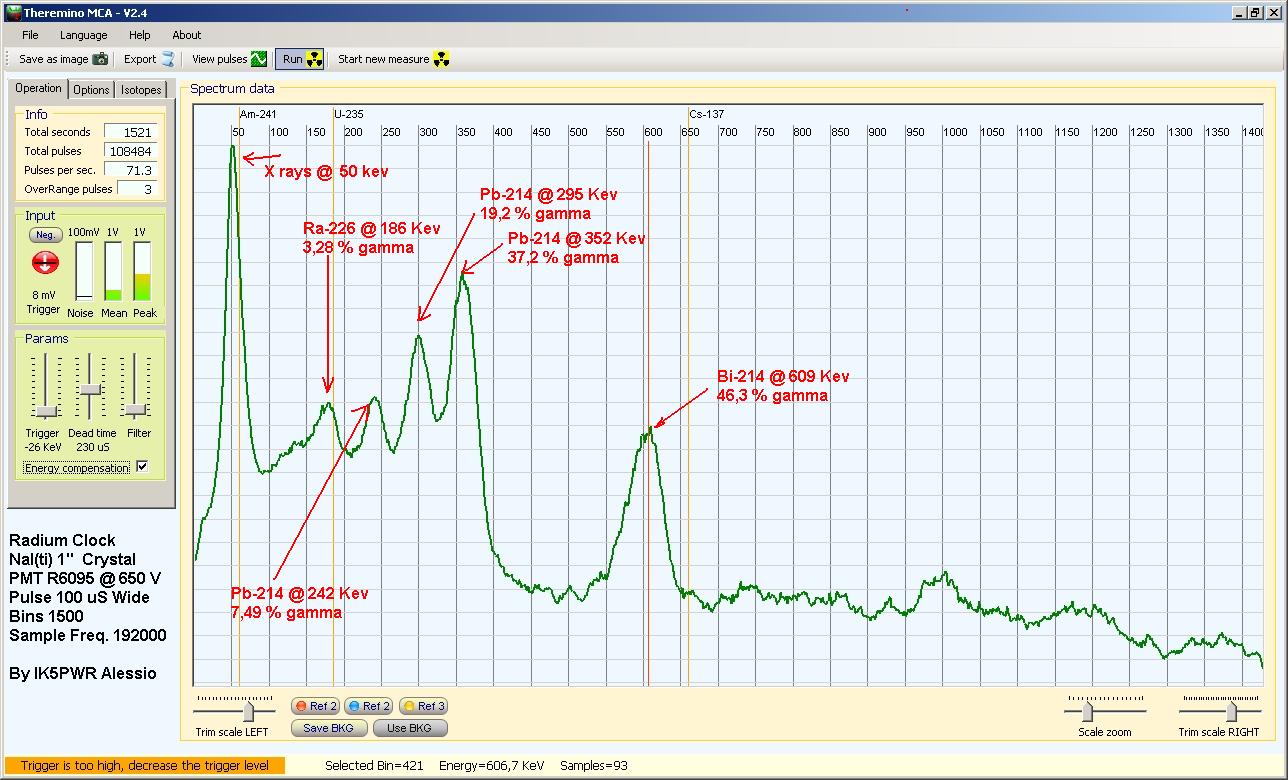 Radium – Compensato – Questo è lo stesso setup del file Alex-Ra226_5_Nov ma campionato per 30 minuti.
Radium – Compensato – Questo è lo stesso setup del file Alex-Ra226_5_Nov ma campionato per 30 minuti.
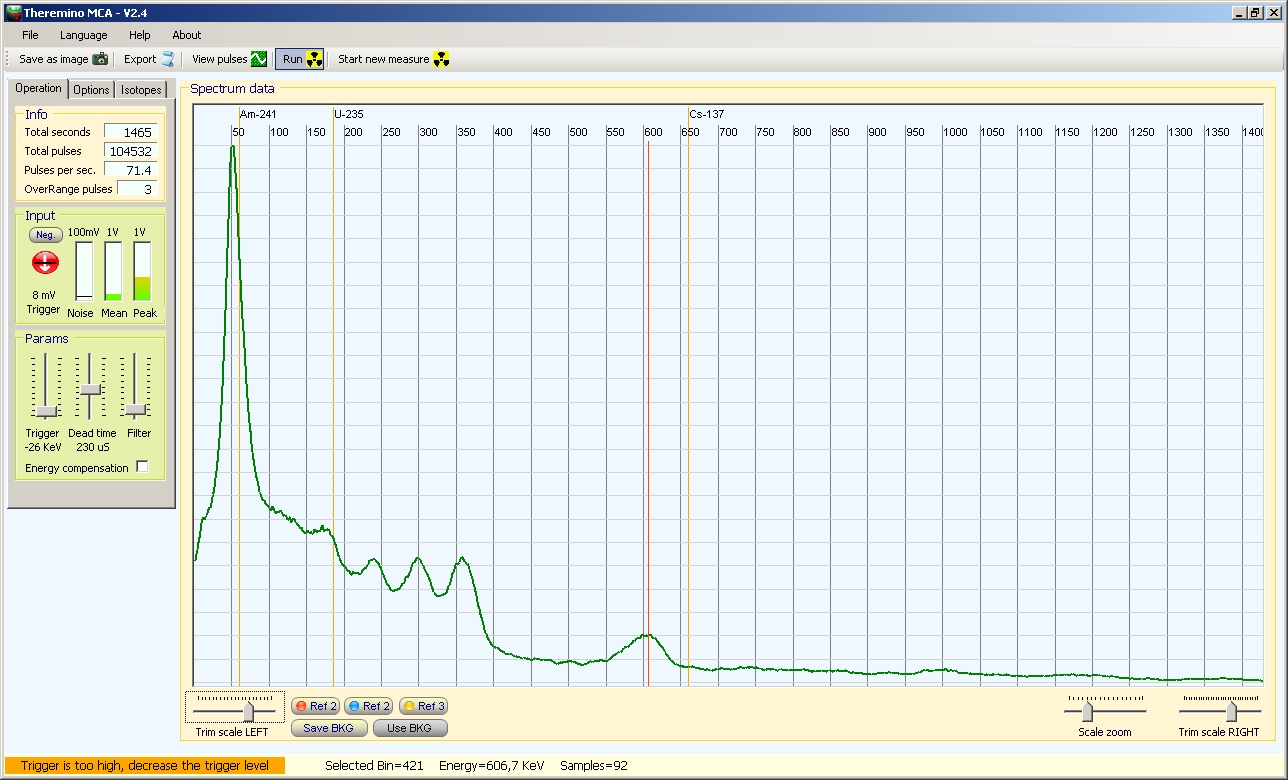
Radium – NON compensato – Senza la compensazione il forte picco di raggi X a circa 50KeV abbassa molto gli altri picchi. Si tratta sempre dello stesso setup del file Alex-Ra226_5_Nov ma campionato per 30 minuti e senza compensazione.
–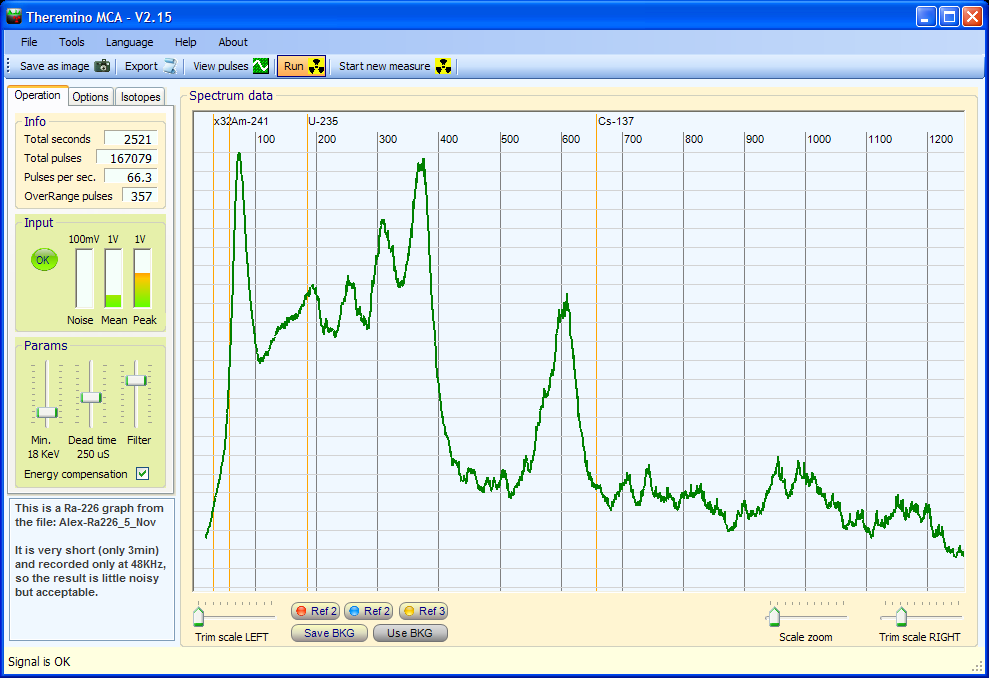 Radium – Compensato Si tratta del file Alex-Ra226_5_Nov di soli 3 minuti. A causa della sua breve lunghezza, e anche ripassando il file varie volte, rimane sempre rumoroso, ci vorrebbero file di almeno dieci minuti.
Radium – Compensato Si tratta del file Alex-Ra226_5_Nov di soli 3 minuti. A causa della sua breve lunghezza, e anche ripassando il file varie volte, rimane sempre rumoroso, ci vorrebbero file di almeno dieci minuti.
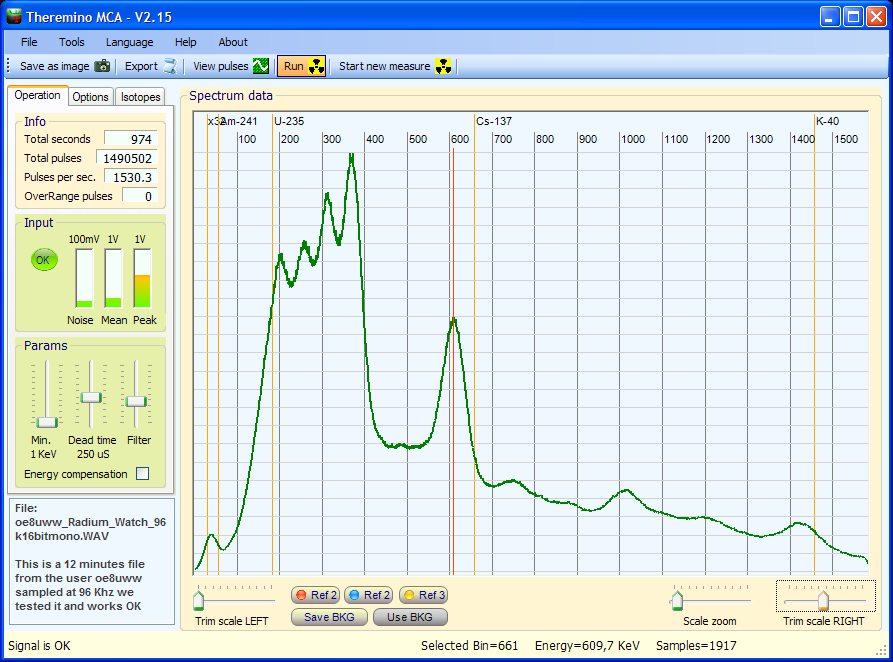 Questo e’ il file con il Radio dell’utente “oe8uww” del forum GammaSpectrometry di Yahoo
Questo e’ il file con il Radio dell’utente “oe8uww” del forum GammaSpectrometry di Yahoo
Si scarica da qui: https://docs.google.com/open?id=0B6CmPcoavHwjWGRkLVE3WUtyRG8
Lui ha scritto che con Theremino questo file non funziona ma da noi non ci sono stati problemi a visualizzare correttamente tutti i picchi del radio. Sia con impulsi positivi, sia con impulsi negativi. (gli impulsi sono stati ribaltati con il programma GoldWave) Quindi possiamo rassicurarlo che non si tratta della polarità degli impulsi ma di qualcosa dipendente dalle sue tarature o dalla sua scheda audio.
Immagini dal file: GS1100A_Cs_Ba.zip
 Cesium and Barium – Compensato
Cesium and Barium – Compensato
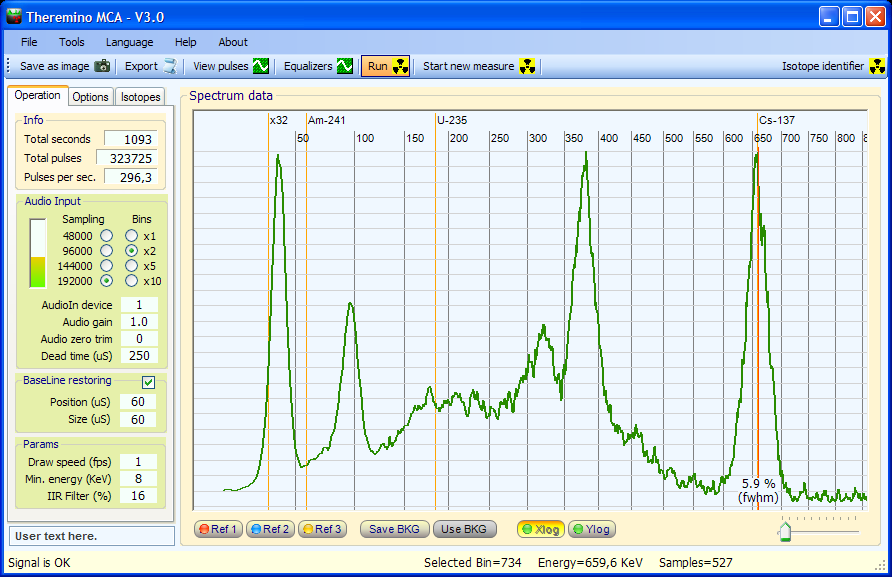 Cesium and Barium con ThereminoMCA V3.0 – si noti il 5.9% e il grande miglioramento nella zona da 150 a 300 KeV
Cesium and Barium con ThereminoMCA V3.0 – si noti il 5.9% e il grande miglioramento nella zona da 150 a 300 KeV
Immagini dal file: GS1100A_Radium.zip
Il file: GS1100A_Radium.zip con MCA V4.2
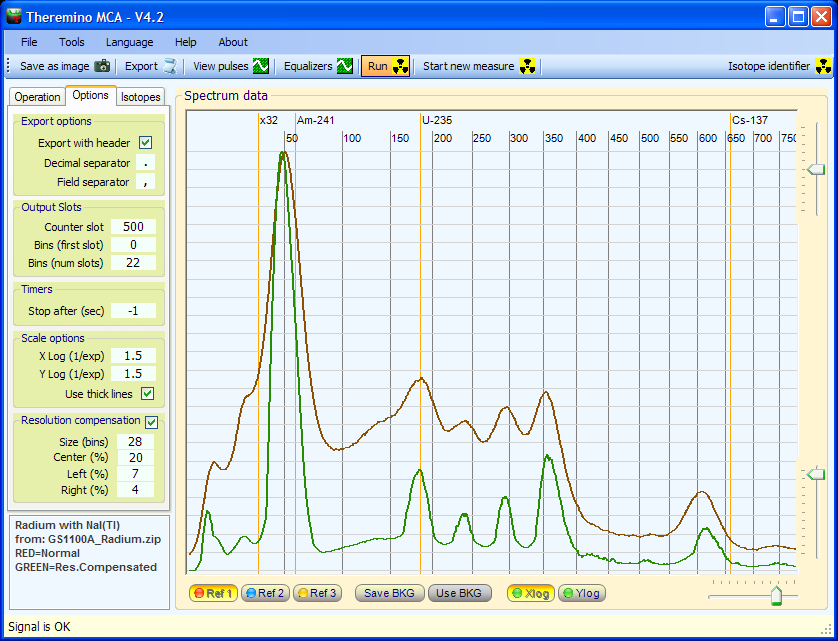
Lo stesso file della immagine precedente ma con la nuova “Resolution compensation”
In rosso senza compensazione, in verde la compensazione ha incremento la risoluzione notevolmente.

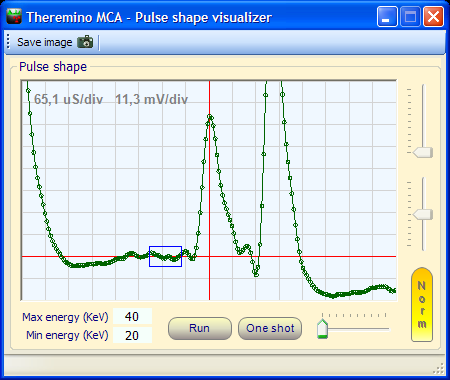
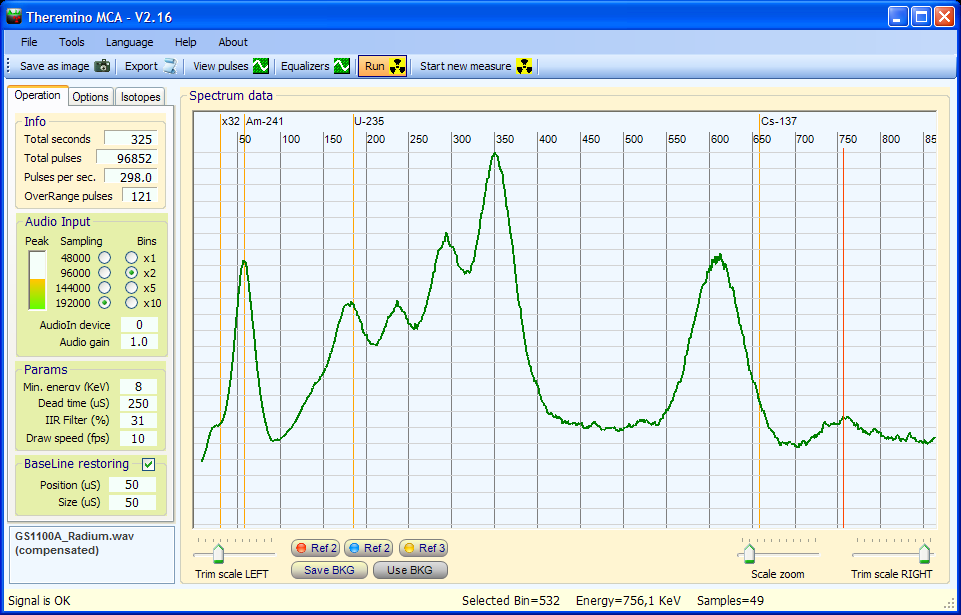
Some users are calling for more linearization capabilities and the mathematical significate of the Trim-Left and Trim-Right.
We try to answer to all the linearity-questions here.
The current Theremino_MCA version uses a simple correction method that mimics PRA in order to semplify the initial learning.
The actual formula is Energy = arb.units * X + K
the factor is the trim-right
the constant is the trim-left
Someone proposed a little improvement…
Energy = ( arb.units * X ) ^ e + K
This “factor / exponent / constant” method can be a little better because there are two linearity correction points
– the exponent corrects the high energy area
– the constant corrects the low energy area
But also this trick is matematically uncorrect.
(this can be easely demonstrated by the fact that the constant produces negative energies)
Linearizations
—————————————————————————————————————————————————————–
Now is the moment to implement the correct linearization, we plan to do this in the Version 3
– with a “Spline” with some fixed correction point (low energy / mid energy / hi energy)
– or with graphics “correction-ponts” that the user can add / remove / trim
– or with a “Lookup-Table” (a linearization file with a great number of correction points)
Each of those methods has advantages and problems, it is important to reduce the complexity seen by the user but it is also important a precision down the 1% (a pre-requisite for our PeakFitting algorithm to work well)
We need files with cesium, americium, radium and cobalt
and each radioactive sample must be at the right distance to balance the peak eights
—————————————————————————————————————————————————————–
Before to decide the linearization method we need many good files, it is not possible for us to find the right method to correct unknown non-linearity curves.
Now we have only files with a maximum of 2 points (32 and 660) and to correct 2 points all the curves are OK
When someone will send to us good files with many characteristics points we will begin the linearization work
Please send files according with the rules listed in this page
bye
Livio
Hallo,
where can I find something about the Theremino-Audio-Adapter ?
and where can I find the Geiger-Software ?
Best regards
Goeldner, Gottfried
Desired info are in the documentation of the ThereminoMCA and ThereminoGeiger applications.
You can download them from this page:
https://www.theremino.com/en/downloads/radioactivity/
Radioactivity sensors here:
https://www.theremino.com/en/hardware/inputs/radioactivity-sensors/
Schematics here:
https://www.theremino.com/en/technical/schematics/
Additional info in the Blogs (and in the sub-menu pages)
https://www.theremino.com/en/blog/geigers-and-ionchambers/
https://www.theremino.com/en/blog/geigers-and-ionchambers/environmental-monitoring/
https://www.theremino.com/en/blog/gamma-spectrometry/
Theremino System is growing rapidly so may be difficult to find all the info.
A good method is to use the Search Button, present in all the pages of the Theremino site.
And then, in the single pages, use CTRL-F to find single arguments.
Is there a way to have Thermino MCA play sound while it captures a gamma spectrum? This would help a lot in study of unusual gamma spectra. Thanks
The PmtAdapter sends the signal to the Theremino MCA application, using a standard Audio Card.
So you could use all the usual audio controls of the Windows system to “hear” the pulses.
And you can also use windows audio recorder applications (for example Audacity) to record the pulses as an audio file.
Then you could “play” the audio with an audio application (Audacity or Winamp or WindowsMediaPlayer) and “hear” the pulses.
Finally you could also select the played audio with the “Input” selector of the Theremino MCA and analyze it.
To do all this there are many requirements:
– Your audio card must have the ability to record what you hear
– Or you could use a “Virtual audio cable application”
– You must learn how to enable, use, and adjust the recording and playing levels of the windows recording and playback devices.
– You must disable all the audio enhancements and auto-levels.
– You must trim correctly the audio play and record levels and, when trimmed accurately, then never change them, because they have a drammatically effect on the MCA calibration. Increasing levels, all the energies are translated to the right. Decreasing levels, all the energies are translated to the left. Little variations of the recording and playing levels could translate energies so much that you see an absolutely strange graph.