Translation
Novità
Recent Comments
- Jahanvi on Coronavirus
- Livio on Geologia
- Anonymous on Geologia
- Livio on Novità e Aggiornamenti
- theremino on Novità e Aggiornamenti
- Mihael on Novità e Aggiornamenti
- Anonymous on Novità e Aggiornamenti
- fabio on Novità e Aggiornamenti
- Livio on Novità e Aggiornamenti
- Fabio Ernandes on Novità e Aggiornamenti
- Livio on Novità e Aggiornamenti
- Alex Siegel on Novità e Aggiornamenti
Pages
- Home
- Introduzione
- Applicazioni
- Downloads
- Hardware
- Note tecniche
- Contatti
- Blog
- Video e Notizie
|
|
|
|
|
|
|
|

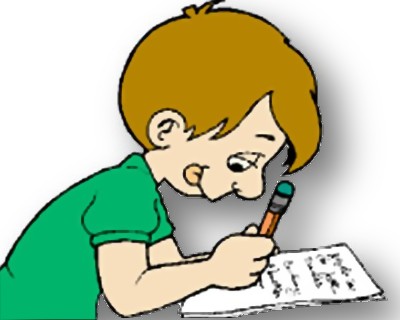
Ciao a tutti. Sto facendo alcune prove con i NetModule e funzionano bene anche se ho dovuto seguire le istruzioni e “resettare” il Firewall con l’ultimo dei tre comandi che sono suggeriti nella documentazione di Help.
Il NetModule funziona anche se personalmente sono riuscito a farlo andare solo in modalità SoftAP e non in modalità Station DHCP. Probabilmente devo settare qualcosa nel router ?
Ho avuto soddisfazione nel far funzionare subito 3 elementi Thereminici tutti insieme: NetModule, NetHAL e Theremino Voice. Praticamente collegando solo un LED (con resistenza di caduta) su un pin digitale di NetModule si realizza immediatamente un “Wireless Voice Activated LED”! Provare per credere!
Parla con Lello di thereminostore, ormai è un esperto e ti aiuterà a farlo andare in tutti i modi di funzionamento.
Anche io ho provato il NetModule e mi è andato al primo colpo con facilità.
Mi piacerebbe poter usare piu di un ingresso analogico.. E’ acquistabile il modulo per espandere gli ingressi ?
da quanto ho capito stanno lavorando per poter utilizzare anche il modulo theremino adc-24 in accoppiata al netmodule ma credo ci vorrà qualche mese.
Salve, per caso ci sono stati sviluppi in merito all’uso dell’ adc-24 abbinato al netmodule? Sto iniziando ad utilizzare theremino e la possibilità di farlo in wireless mi sembra ottima
Non siamo riusciti a farlo andare, perché il chip ESP8266 contiene un errore nella gestione della comunicazione SPI. Non legge l’ultimo bit del pacchetto, perché il chip dell’ADC24 toglie troppo presto il dato. In realtà l’ADC24 funziona secondo le caratteristiche, ma è lo ESP8266 che non legge sul fronte, come dovrebbe, ma un po’ dopo.
Ora stiamo tentando di utilizzare lo ESP32, ma ci sono difficoltà iniziali, non si riesce ancora a compilare. O prima o poi ci riusciremo ma non so dirti quanto ci vorrà.
Grazie mille; gentilissimo. Vedrò di acquistare un Trigger di Schmitt da abbinare al netmodule, che alla fine per dataloggare un po’ di parametri ambientali dovrebbe bastare lo stesso (non farei letture troppo frequenti).
Grazie ancora
Sul sito si descrive un “Adc con Trigger di Schmitt” fatto apposta per trasformare degli ingressi digitali in Adc anche del NetModule , però non l’ho visto su ebay e thereminostore
Scrivete a Lello di thereminostore, li sta facendo in questi giorni.
Ma tenete conto che sono Adc da 10 bit scarsi. Quindi vanno bene per leggere una temperatura oppure leggere potenziometri per regolare qualcosa. Ma se li si usano per i geofoni saranno molto rumorosi.
Ho provato a realizzare un FlickerMeter utilizzando il componente a bordo dei piccoli moduli “Finger HeartBeat Sensor” della Keyes, che funzionano maluccio per quello scopo (rilevare i battiti) ma il componente che fa da ricevitore parrebbe funzionare, una volta smontato, come sensore luce per rilevare il flickering.
Qualcuno sa dirmi se sono fototransistor o fotodiodi?
Non ho trovato sul WEB nessuno schema dei suddetti moduletti, ma ipotizzando il componente come un fototransistor della serie LTR (IR?) (piedinatura: Emettitore/Collettore) sembra funzionare: il master riceve il segnale e FlickerMeter lo decodifica indicando valori plausibili, solo che bisogna lavorare con bassi valori della resistenza impostata tramite potenziometro.
Premetto che ho già ordinato i fototransistor indicati su theremino.com ma si sa…. la voglia di sperimentare…!
Se devi tenere il potenziometro su bassi valori allora è sicuramente un fototransistor, e lo hai anche collegato giusto.
Con i transistor da noi indicati avresti gli stessi risultati, quindi se sei ancora in tempo non farli arrivare.
Se lavori sempre con molta luce, e quindi devi tenere il potenziometro molto basso, e fai fatica a regolarlo, allora potresti sostituire il potenziometro con uno di valore più basso.
Qui trovi spiegazioni sul modulo Keyes:
https://rydepier.wordpress.com/tag/ky-039/
E qui lo schema:
https://victorfang.files.wordpress.com/2012/04/arduinoheartbeatsensor-circuit-diagram1.jpg?w=600&h=200
Il Keyes KY-039 funziona malissimo per rilevare i battiti cardiaci, ma in più posti ho letto che monta un normale fototransistor.
Dicono che è un fototransistor per infrarossi e quindi dovrebbe andare male (poco sensibile alla luce visibile), ma tu dici che devi tenere il potenziometro basso e inoltre dalle immagini ha l’involucro trasparente e non nero.
Quindi penso che sia un fototransistor non filtrato e che sia ben sensibile alla luce normale. Quindi dovrebbe andare bene.
Grazie Livio!
Si ne avevo presi un paio per rilevare i battiti ma per quello non funzionano. Così ho provato a recuperare il componente. Farò qualche prova e faccio sapere.
Marco
Ciao a tutti. Ho provato ad usare l’applicazione balance per controllare con l’adc24 due bilance e mi sono trovato bene.
Ho verificato una deriva nel tempo ma penso che sia per la qualità delle celle
Immagino che si possa usare anche con celle di carico a trazione tipo S indipendentemente dal carico giusto ? (pensavo di provare con celle da 500 kg).
Non mi sembra però di aver visto la possibilità di calibrare per piu punti, in teoria mi calibra su due punti di cui uno è lo zero se non sbaglio. L’alternativa è non usare balance e farmi una retta controllando mV e peso ?
La deriva non è sicuramente dovuta all’Adc24, la sua precisione è ben maggiore della precisione meccanica delle celle di carico. Se poi si tratta di una variazione sotto carico allora è proprio normale. Quando carichi le celle, lentamente si deformano. Per cui è bene azzerare, pesare entro trenta secondi e poi rimuovere il carico.
Riguardo ai punti di taratura solitamente non dovrebbero servire perché le celle sono abbastanza lineari. Ma se proprio vuoi, dovrai farti una tabella di taratura e interpolare i valori.
Puoi farlo in molti linguaggi, anche con il semplicissimo Theremino_Automation, che però ha molti limiti e non può leggere la tabella da un file. Per cui ti consiglierei di usare Excel (VBA), oppure Theremino_Script, oppure VbNet o CSharp con VisualStudio 2008 (che però è abbastanza complesso da imparare all’inizio).
Link utili:
https://www.theremino.com/downloads/automation
https://www.theremino.com/downloads/foundations#office
https://www.theremino.com/downloads/foundations#script
https://www.theremino.com/downloads/notes-on-software#development
Grazie mille Livio.
Sempre puntuale e preciso!
Ciao a tutti!
E’ possibile leggere dall’Adc24 utilizzanto Theremino Office?
Grazie
Certamente, servono:
– Un Master
– Un Adc24
– Una applicazione Theremino_HAL
– Aprire HAL e configurare il PIN 7 come Adc24
– Configurare i PIN dell’Adc24 che si vogliono usare
A questo punto i dati provenienti dall’Adc24 vanno sugli Slot e tutte le applicazioni, tra cui anche Excel, possono leggerli.
I wanted to start a CNC project with Theremino.
I ordered a Master Dil from Ino-Store, payed by Paypal.
But i don’t get any answer from Ino-Store.
I emailed them several times, no response and the order is still processing.
I think i lost my money.
So, better not buy there!
There was certainly an error, the site “store-ino” (and not “ino store” as you wrote) is completely safe. Please write to me at “engineering at theremino dot com” and I will personally take care of this. I will contact you immediately and, if there was an error, you will have some Modules as a gift.
Hi, Livio.
The store-ino site is here: https://www.store-ino.com
Today i finally received the order confirmation.
The mails that i send were in his spam mail.
Thanks Livio for your mail and help.
Gert-Jan
OK, thanks.
I speaked with Lello (the eBay vendor called maxtheremino) and the next time you do an eBay order you will receive a little gift. You will receive eBay orders in only two or three days because they are not from Chine.
Hello,
the theremino project is great!
Unfortunately, I need several analog inputs and must use the NetModul. Is it possible to connect the ADC24 to the NetModul?
I’ve searched here, but found nothing on the subject. Or did I miss something ?
Happy new year
Nice day
The NetModule firmware is not capable to connect the Adc24 and we will not expand it because of the poor capabilities of the ESP8266. But there are good news for you!
We are developping a new module, based on the Expressif ESP32. The new module is similar to our Master (connectable via USB), and to the NetModule (WiFi), and also programmable as an Arduino (via the Arduino IDE). In addition it is very powerful (32 bit and 250 MHz) and has 26 in-out pins. It will be also connectable to the Adc24 (using an Arduino library).
The new IotModule will be ready in the next three months and has the following characteristics:
https://www.theremino.com/wp-content/uploads/files/Theremino_IotModule_Features.txt
Just downloaded Theremino MCA v 7.3, running it on Windows 10 Pro 64-bit and it keeps crashing. When this happens, the upper section of the main window, (the menu area) is replaced with a blank box with a big red X across it.
The error window is thrown up by the NET system, and gives the following reason:
************* Exception Text **************
System.ArgumentException: Rectangle ‘{X=0,Y=0,Width=0,Height=27}’ cannot have a width or height equal to 0.
at System.Drawing.Drawing2D.LinearGradientBrush..ctor(Rectangle rect, Color color1, Color color2, LinearGradientMode linearGradientMode)
at Theremino_MCA.Form_Main.ToolStrip1_Paint(Object sender, PaintEventArgs e) …..
———————————————————–
Following lines Removed because not significative
———————————————————–
Try this:
– Close the MCA app.
– Ensure that no other instances of the MCA app. are running
– Delete the file “Theremino_MCA_INI.txt” that is near the application MCA.exe
– Start the app. “Theremino_MCA.exe”
If after this the MCA is already not working, then your PC has lost some DotNet DLL.
Try to reinstall DotNet 3.5 or 4.0.
Try also on another PC
In the past five years no one has reported a similar problem with the MCA app.
Thanks for your suggestions. Deleting the file worked. I will go over what I was doing with the program and see if I can recreate the problem. I will also reinstall DotNet 3.5 and 4.0 as you suggest.
On your page :
https://www.theremino.com/en/video-e-notizie/video-and-images
the following links are broken or no longer point to videos:
https://www.youtube.com/watch?v=bBG_m4akFts
Tomy’s YouTube channel (https://www.youtube.com/user/crnazvijezda/videos) no longer seems to have any videos on Theremino or Nuclear spectroscopy at all, as near as I can make out.
All of the url’s listed
(www.youtube.com/watch?v = K1M9mlxc2cA
http://www.youtube.com/watch?v = NXQRuibuPqo)
Are also absent.
Thanks for this report.
We wrote to crnazvijezda and now we wait the response.
Buongiorno, ho un notebook hp con WIN7/64 bit, vorrei una informazione se possibile: la scheda audio Behringer UCA202 è compatibile con il DAA? A febbraio avevo ordinato la CM6206 da voi consigliata ma a causa della pandemia non è mai arrivata e tuttora danno tempi di consegna (dalla cina) a minimo due mesi, a questo punto non mi fido ad ordinarla nuovamente, la Behringer la trovo in italia con tempi relativamente brevi. Vi ringrazio tanto se riuscite a rispondermi, in ogni caso vi faccio i complimenti per il lavoro straordinario che svolgete, saluti a tutti
Ciao, tutte le schede audio sono compatibili con il DAA, quindi anche la Behringer UCA202 funzionerà di sicuro.
Però molto probabilmente non funzionerà in continua o comunque nessuno di noi sa come e se si potrebbe modificarla per farla andare in continua. E nemmeno se dopo le modifiche funzionerebbe in modo stabile.
Per cui con una scheda diversa da quella consigliata, ti ritroverai con un mezzo oscilloscopio che può vedere solo i cambiamenti da 10 Hz in su.
Prova a chiedere a Lello (venditore maxtheremino di eBay) se può spedirti una di quelle buone. Se ce l’ha ti arriva in tre giorni e forse già modificata per la continua.
Lo trovi qui:
https://www.ebay.it/usr/maxtheremino?_trksid=p2047675.l2559
Oppure scrivigli qui:
ufficiotecnico@spray3d.it
Grazie Livio per il tuo aiuto, poi ti farò sapere come è andata, intanto buon lavoro e complimenti ancora
Buongiorno a tutti e grazie per l’ottimo e gratuito lavoro per aver creato un software per programmare PIC col PicKit2.
Io uso da oltre un ventennio solo GNU/Linux, per cui l’ho eseguito tramite Wine. Il programma parte e sembra funzionare tutto, putroppo Wine non supporta dispositivi USB, al che son dovuto passare con Oracle VM VirtualBox a Windows XPsp3 originale, ma se lancio PICkit2V2.exe winzozz mi dice:
“PICkit2V2.exe – .NET Framework inizialization error”, “Unable to find a version of thje runtime to run this application.”.
Cosa posso fare?
Non so proprio, mi spiace.
Anni fa abbiamo tentato di far funzionare le nostre applicazioni si Linux e abbiamo trovato decine di problemi di questo genere. E dire che compilavamo in modo nativo, senza macchine virtuali.
Dopo molti mesi di lavoro eravamo riusciti a far funzionare le due o tre applicazioni principali, ma andavano a stento e la grafica non girava in modo fluido. Poi, dopo circa un anno, hanno cambiato versione di Linux e non funzionava più niente.
Per cui dovreste essere voi, gli esperti di Linux, a dire a noi cosa fare e non viceversa.
I sorgenti li abbiamo pubblicati, fateli funzionare su Linux e li pubblicheremo subito.
Vi abbiamo già preparato anche la pagina per Linux e quella pagina aspetta, da oltre dieci anni, che qualche esperto di Linux la riempia.
—-
P.S.
NET Framework Error ?
Immagino che hai già provato a installare il DotNet Framework.
Se non lo hai fatto lo trovi qui:
https://www.theremino.com/downloads/notes-on-software#requirements
I find the product interesting but there is no link on any of the download pages to download the basic spectrometer. All of the links are for customization. I do not understand why there is not a simple button to download instead a lot of text info and hype but no simple button to download. Is the products intention to create click bait and not to deliver any product. If this is the case you have succeeded. Please make a button at the top with the operating system required and then move to download.
More on the navigation of this website. To get to the download of the software you need to got to applications tab not the download tab. This seems counter intuitive to me. Good luck to users that want to download but Really NEED TO GO TO APPLICATIONS and then download.
I’m sorry for my lack of English but I don’t understand the problem well. Maybe you would like to shop from us? In this case I’m sorry but our system is non-profit and we don’t sell anything, we just explain “how to do it”.
The download links are always found at the end of each chapter and are highlighted in light green.
The spectrometer is here:
https://www.theremino.com/en/downloads/automation#spectrometer
And the download links are at the end of the chapter, highlighted in green! Maybe you haven’t gone down enough to see them? They are right at the end of the chapter, before the new “OilMeter” chapter begins.
If instead the problem was that you could not find the spectrometer chapter, then I inform you that in all our pages there is a “Search” box (top left of each page). If you write “Spectrometer” in that box, you will find it immediately, and you will also find all the other pages on our site that talk about it.
There are also some useful options for english people:
– After you searched with the search text box you could use the right mouse button and select “Translate in english”
– With the right mouse button you can also translate the site pages.
– Or you can switch to the english site version using the box in the to right of each page.
– To search in a long page you could also use CTRL-F and search for example “Spectrometer”, or “Download”
Hello there!
Really great page!
I have a question regarding geopreamp. Is there any substitude for LT6014 amp? I’m based in Germany and it seems like it is not possible to find it anymore. I’m also trying to look into the DIP version of the amp, not surface mount, so I could build just a simple circuitry. Maybe you have some suggestions?
Thanks and kind regards!
Bitte benutzen Sie die rechte Maustaste und wählen Sie “Ins Deutsche übersetzen”
Puoi trovarli da Mouser:
https://www.mouser.it/Search/Refine?Keyword=LT6014
Oppure anche da Amazon:
https://www.amazon.it/LT6014AIS8-PBF-OPAMP-8SOIC-LT6014/dp/B01CFJRF10
Oppure da DigiKey:
https://www.digikey.ch/number/it/analog-devices-inc/505/LT6014/32816
O da RS:
https://it.rs-online.com/web/p/amplificatori-operazionali/5061050
O da Analog Devices che li produce:
https://www.analog.com/en/products/lt6014.html#product-samplebuy
O dai cinesi, ad esempio qui:
https://www.ebay.it/itm/332496637985?hash=item4d6a581021:g:Hs8AAOSwbF1aPhOi
Oppure l’equivalente MAX44248ASA da Farnell
https://it.farnell.com/maxim-integrated-products/max44248asa/amplificatore-op-1mhz-0-7v-us/dp/2510870?rpsku=rel3:LT6014CS8PBF&isexcsku=false
Oppure puoi scrivere a Lello che vende i moduli Theremino ADC24, i quali vanno anche meglio dei GeoPreamp.
ufficiotecnico@spray3d.it
La pagina dei GeoPreamp risale a circa dieci anni fa
e nel frattempo abbiamo fatto l’ADC24 che va molto bene
e che ha anche il guadagno regolabile da software:
https://www.theremino.com/hardware/adapters#adc24
Thank you for the reply!
I’m more interested in building GeoPreamp, because I would like to use geophone as the listening device. It’s more for sound related project. I would use “signal” output of your circuitry as an audio source. The schematics of your circuitry I would like to transfer into the paper circuit, that’s why I was asking about more alternative options of LT6014 amp and possible DIP versions of it, not surface mount .) But of course I can also figure out something with surface mount version I guess, using SOIC to DIP converter :D
Thanks for the links! I will have a look on them!
Kind regards!
Per l’audio potresti anche utilizzare operazionali più comuni, ad esempio i seguenti, che si trovano anche in case DIP (non SMD).
MAX427
LM833
TS974
TS464
MAX 4475
MAX 4476
MAX 4477
MAX 4478
MCP6021
MCP6022
MCP6024
LMC662
E sono tutti con un rumore molto basso, anche più basso dello LT6014.
Avevamo scelto lo LT6014 perché era adatto ai geofoni ma se li usi per l’audio tutto cambia. E molto dipende da che segnale manderai al suo ingresso. Magari un microfono Electret ?
As an input I will use geophone! :) That’s why I want to build your preamp.
I basically just would like to amplify the signal of the geophone, give an additional gain and bring the bandwidth in the range 0.2 – 180 Hz. As I understand from schematics the output would be the same signal from the geophone, just processed via all the components. So I actually could use it as an audio signal. I just would like to listen to vibrations loud :D Nothing too complicated :D
You think in this case I could use any other low-noise operational amp (from the ones that you have mentioned above) instead of LT6014? Or should I stick to LT6014?
Thanks for your reply and kind regards!
Good Morning Erika.
I seen in the past the geophone used as you want, in one artistic performance. In that case, the geophone was put in a big container filled with water, in order to collect more sounds, and create one ‘impedance adaptor’ (like when you are in the bathtub and you put your head under the water: you can listen many sounds from the house).
The sounds was listened direcly, as you plan, but using headphones, in order to separate room noises.
You say that you want to use the range 0,2 – 180 Hz.
You onsidered that the human ear can’t listen below 20 Hz.
You can use one upconverter, in order to shift the signal 20 Hz up, but I don’t know if the result will be good.
Maybe is possibile for your purpooses to experiment using the binaural beat, only in headphones (https://en.wikipedia.org/wiki/Beat_(acoustics)#Binaural_beats), but this way don’t make the sounds really percepibles, only create this information into the brain.
Moreover, this effect, despite is scientifically accepted, is not the same in all the persons and in all the situations.
I founded only the italian wiki page for this.
https://it.wikipedia.org/wiki/Toni_binaurali
Ciao
Maurizio
Hello! Thanks for your reply!
Yes you are correct, I would like to use geophones as an “instrument” for recording the sound and performing! :D
Do you by any change remember the name of the performance you have seen? Maybe I could find something about it online :D
About the range of 0,2 – 180 Hz I was thinking to add to the circuitry additional part that will translate the lowest frequencies into out hearing range.
Binaural beats are great, would be interesting to experiment with a few geophones placed in a different places with that .)
There is a very interesting product made my company LOM, where they converted the geophone into the vibrational pick up. I’m looking into some diy version of making something similar :D
https://store.lom.audio/products/geofon?variant=29549909442647
I think I could get pretty close to this geophone with building preamp that theremino proposed :)
Kind regards!
Hallo, Sie können nicht nur die rechte Schaltfläche für die Übersetzung verwenden, sondern auch oben rechts auf jeder Seite die deutsche Sprache für die gesamte Website auswählen. Auf diese Weise sollten Sie alle Kommentare auf Deutsch sehen, auch wenn sie auf Italienisch oder Englisch geschrieben sind.
RISPOSTE
Si, l’uscita è esattamente uguale al segnale di ingresso ma amplificata.
Si, puoi usare qualunque altro operazionale che abbia un basso rumore di tensione di ingresso (lo LT6014 ha un rumore di 9.5 nV/sqHz)
Poi (me ne ero dimenticato) per questo circuito ci vogliono operazionali Rail to Rail, per cui dalla lista che ti ho fatto ne restano di meno. Inoltre se li vuoi non SMD ma DIP8 ne restano ancora di meno.
Ti consiglio quindi:
MCP6022 da 8.7 nV/sqHz
LMP7702 da 9 nV/sqHz
Thank you very much!
That’s exactly what I needed to know! :D
Kind regards!
Prima di costruire il circuito esterno potresti usare Audacity per registrare i suoni e poi per moltiplicarli di frequenza fino a 50 volte utilizzando “Effetti/Cambia tempo e intonazione”.
Oppure trovare altre applicazioni per PC che lo fanno.
Per registrare dovresti però usare una scheda audio modificata per funzionare fino alla continua, come quella indicata nel file Input Devices che si scarica da qui:
https://www.theremino.com/downloads/uncategorized#daa
Thank you!
Comunque la si pensi la libertà di parola va difesa, si può anche non essere d’accordo con alcune opinioni, ma per saperlo bisogna prima ascoltarle quelle opinioni. Sicuramente tra le tante opinioni ci sono anche i pazzi, i terrapiattisti e quelli che credono nelle sirene, ma li in mezzo ci sono anche i Galileo Galilei e quelli non li dobbiamo perdere!!!
Da oggi 25 Aprile 2021, potete seguire ByoBlu sul canale 262 del digitale terrestre,
oppure in diretta streaming premendo su questo collegamento.
https://www.byoblu.com/diretta-tv/
Buongiorno Erika.
Rispondo in italiano perchè penso che Livio lo preferisca.
L’impiego artistico del geofono che avevo visto risale a una installazione effettuata nel 2008 in una vecchia colonia per bambini, in un piccolo paese vicino a Genova.
Il geofono era solo una parte dell’installazione, e non credo che siano disponibili informazioni.
Gli artisti erano amici di un mio amico che purtroppo è deceduto, e quindi non saprei nemmeno come ritrovare i loro nomi. Se riesco a reperire informazioni le scrivo qui.
Ricordo che si ascoltava in cuffia, e che alcuni rumori (come ad esempio il passaggio dei veicoli sulla strada adiacente) si sentivano contemporaneamente sia in cuffia che direttamente.
Per questo motivo ho dei dubbi circa la trasposizione di frequenza, in quanto i suoni diventerebbero irreali.
In ogni caso, a mio parere le informazioni sotto la soglia udibile dovrebbero essere percepite dall’osservatore come qualcosa di diverso dai suoni normamente ascoltabili.
Oltre alla possibilità di convertire i suoni non udibili in battimenti binaurali, che non tutte le persone percepirebbero, potresti provare a convertirli in uno stimolo da associare ad altri sensi.
Potrebbero diventare stimoli tattili, termici o luminosi.
Oppure potrebbero far oscillare lentamente una pedana sulla quale far salire l’ascoltatore.
Ciao
Maurizio
Hello,
I’m new to this site, I have been trying to use the theremino spectrometer application with a webcam spectometer i made. The problem is that when i try to calibrate it, the two wavelength points aren’t able to move close enough to align with the peeks. It seems like the software has a limitation on how close the two points (436 and 546) can be. Is there a way to disable this limite so i can calibrate the software?
ENG
I think you are trying to use wrong lines as calibration points.
Or your diffraction grating deflects very little, I’ve never seen anything like it.
The minimum distance between the two is given by physical laws, bringing them further closer would result in negative nm at the beginning of the scale or would encroach on disproportionately long infrareds.
And what’s more, the visible part would be served by so few pixels that it would have a horrible resolution.
You must have something wrong with the mechanical positions of the spectrometer, perhaps the mechanical angles between the slit, grating and camera are wrong and therefore you hit zero on one side or at nm beyond 4000 if it is rotated on the opposite side.
ITA
Credo che stai cercando di usare righe sbagliate come punti di calibrazione.
Oppure il tuo reticolo di diffrazione deflette pochissimo, mai visto niente del genere.
La distanza minima tra i due è data da leggi fisiche, avvicinandoli ulteriormente si avrebbero nm negativi a inizio scala o si sconfinerebbe negli infrarossi spropositatamente lunghi.
E oltretutto la parte visibile sarebbe servita da così pochi pixel da avere una risoluzione orribile.
Devi avere qualcosa che non va nelle posizioni meccaniche dello spettrometro, forse gli angoli meccanici tra fenditura, reticolo e telecamera sono sbagliati e quindi vai a sbattere sullo zero da un lato oppure a nm oltre i 4000 se è ruotato dal lato opposto.
—————–
ENGLISH
—————–
Your WebCam is probably rotated badly and therefore the visible spectrum is too far shifted towards infrared or ultraviolet.
In this case you just need to rotate the camera ensuring that the visible spectrum is approximately in the middle part of the image.
If the total image is indicated with minus signs, the visible spectrum should be approximately where the + signs are
|—————–+++++++++++++++++————————————-|
In this example you see where the visible spectrum should be located:
https://www.theremino.com/images/Spectrometer_PanelInput_ENG.png
—————–
ITALIAN
—————–
Probabilmente la tua WebCam è ruotata male e quindi lo spettro visibile è troppo spostato verso gli infrarossi o verso gli ultravioletti.
In questo caso ti basterà ruotare la camera guardando che lo spettro visibile si trovi circa nella parte mediana della immagine.
Se la immagine totale è indicata con i segni meno, lo spettro visibile dovrebbe trovarsi circa dove sono i segni +
|—————-+++++++++++++++++————————————–|
In questo esempio si vede dove dovrebbe apparire lo spettro visibile:
https://www.theremino.com/images/Spectrometer_PanelInput_ENG.png
Hello again,
You were correct about the spectrum being too far shifted towards infrared. Rotating the camera fixed it, thanks for the help!
Hello, I am a physics student and have not graduated yet. I want to do a (MCA) before graduating, but I am unsure about the steps or components needed. Could you please provide a list of what I need for an MCA to help me navigate through this process?
Hello, you need:
– A photomultiplier tube Hamamatsu R6095 with a suitable NaiTl crystal as explained in the PDF documentation you download from this page:
https://www.theremino.com/en/technical/schematics#pmtadapter
The English documentation direct link is:
https://www.theremino.com/wp-content/uploads/2012/02/PmtAdapters_ENG.pdf
– A PMT adapter like this:
https://www.theremino.com/en/technical/schematics#pmtaudioadapter
– The application Theremino_MCA V7.3 and the documentation you download from this page:
https://www.theremino.com/en/downloads/radioactivity
Lello can help you to have all the components. contact Lello on this page:
https://www.theremino.com/en/contacts/producers#hardware
The Lello mail is: ufficiotecnico@spray3d.it